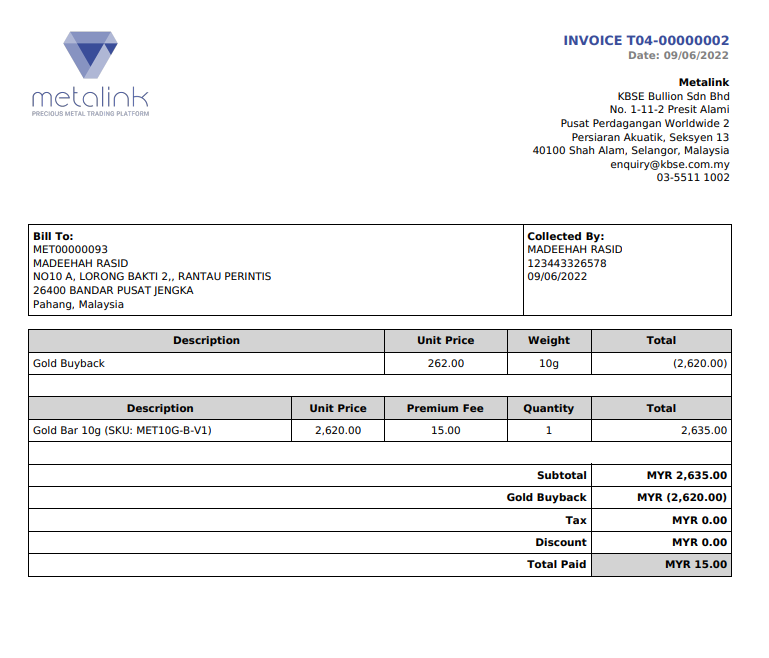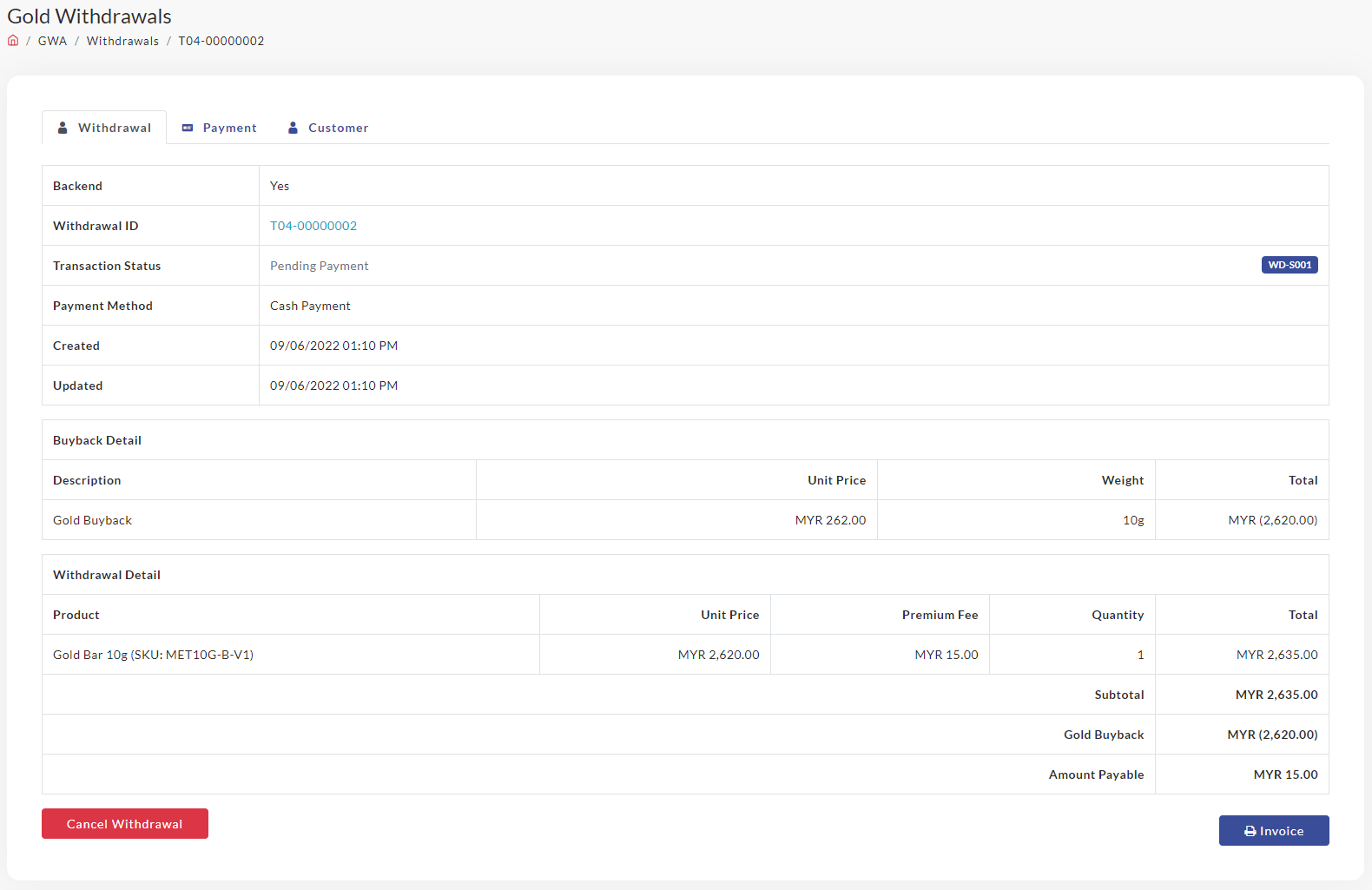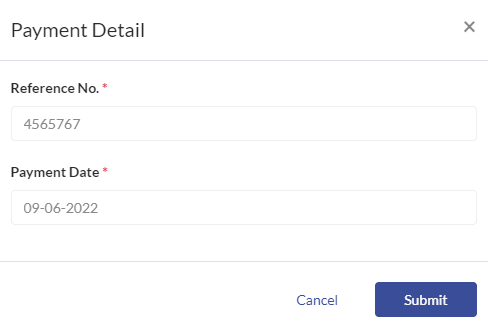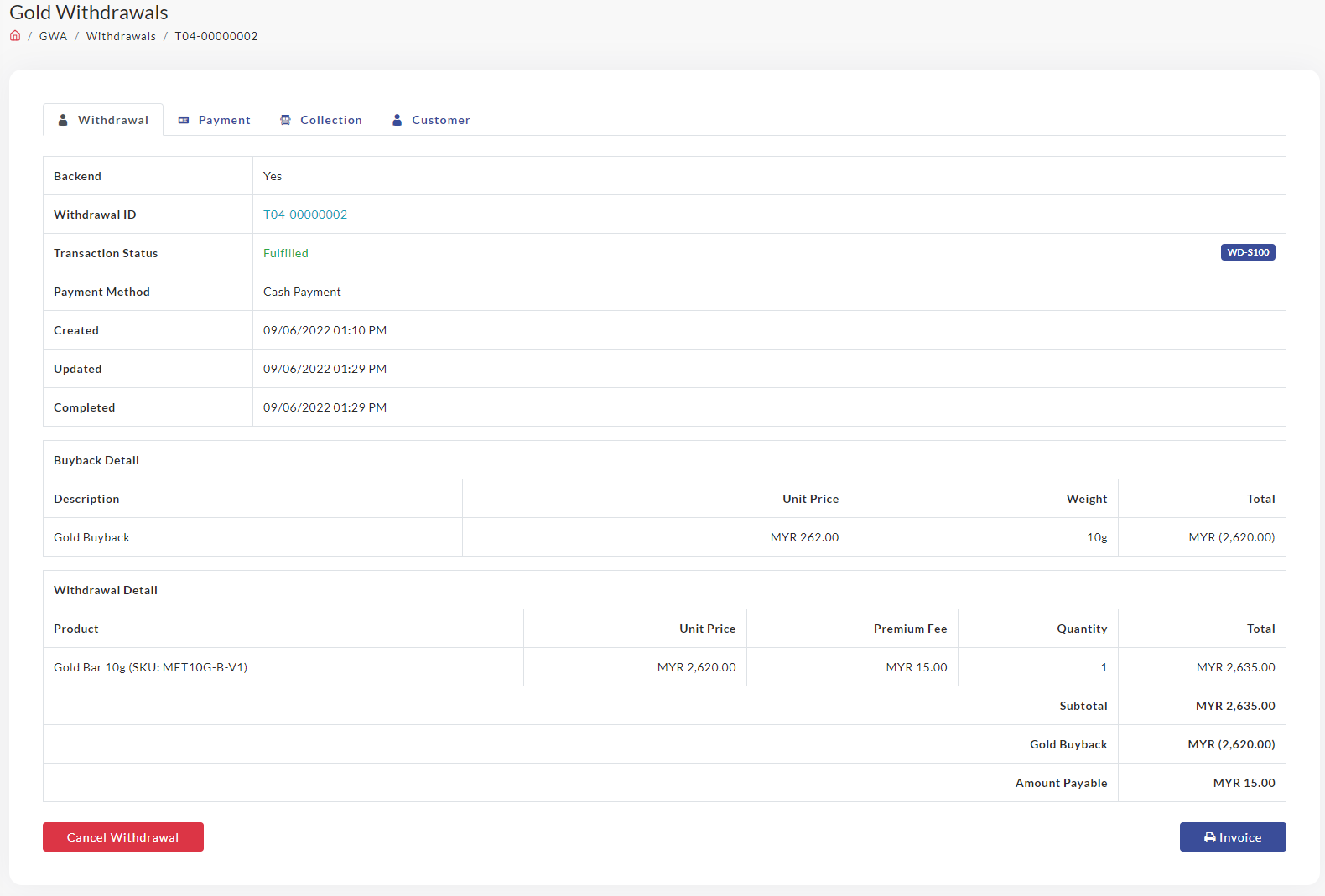Withdrawal
To withdraw the GWA, the process will be held over the counter at out premise. The process is to withdraw the GWA into physical gold.
- Go to GWA
- Click Withdrawal. The list of withdrawal will be display
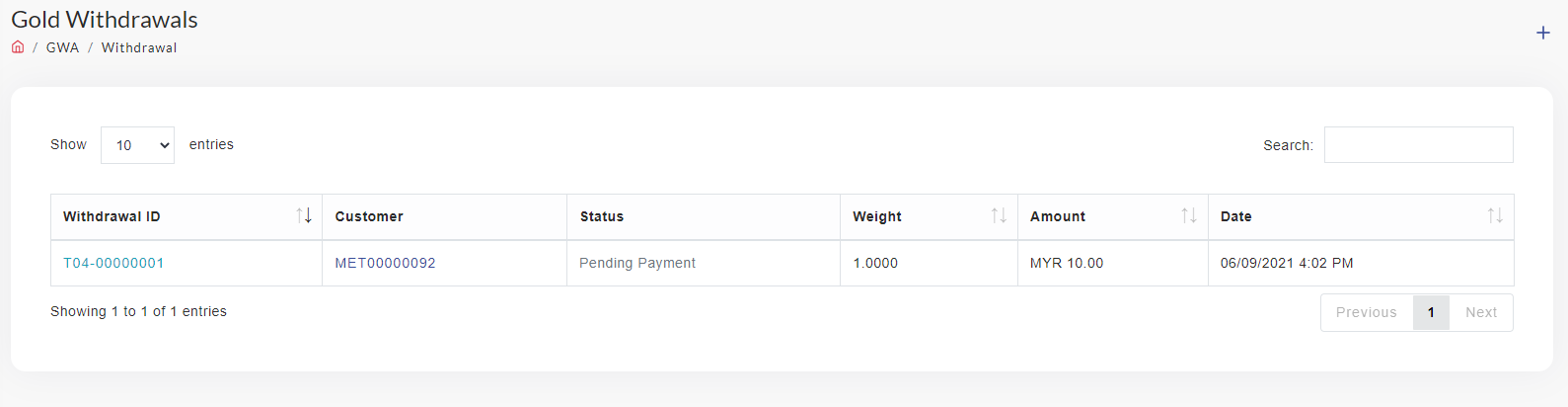
- To make a New Withdrawal, Click +
- New Withdrawal page will be display. Admin need to fill up all form as below and click Submit to proceed the Withdrawal.
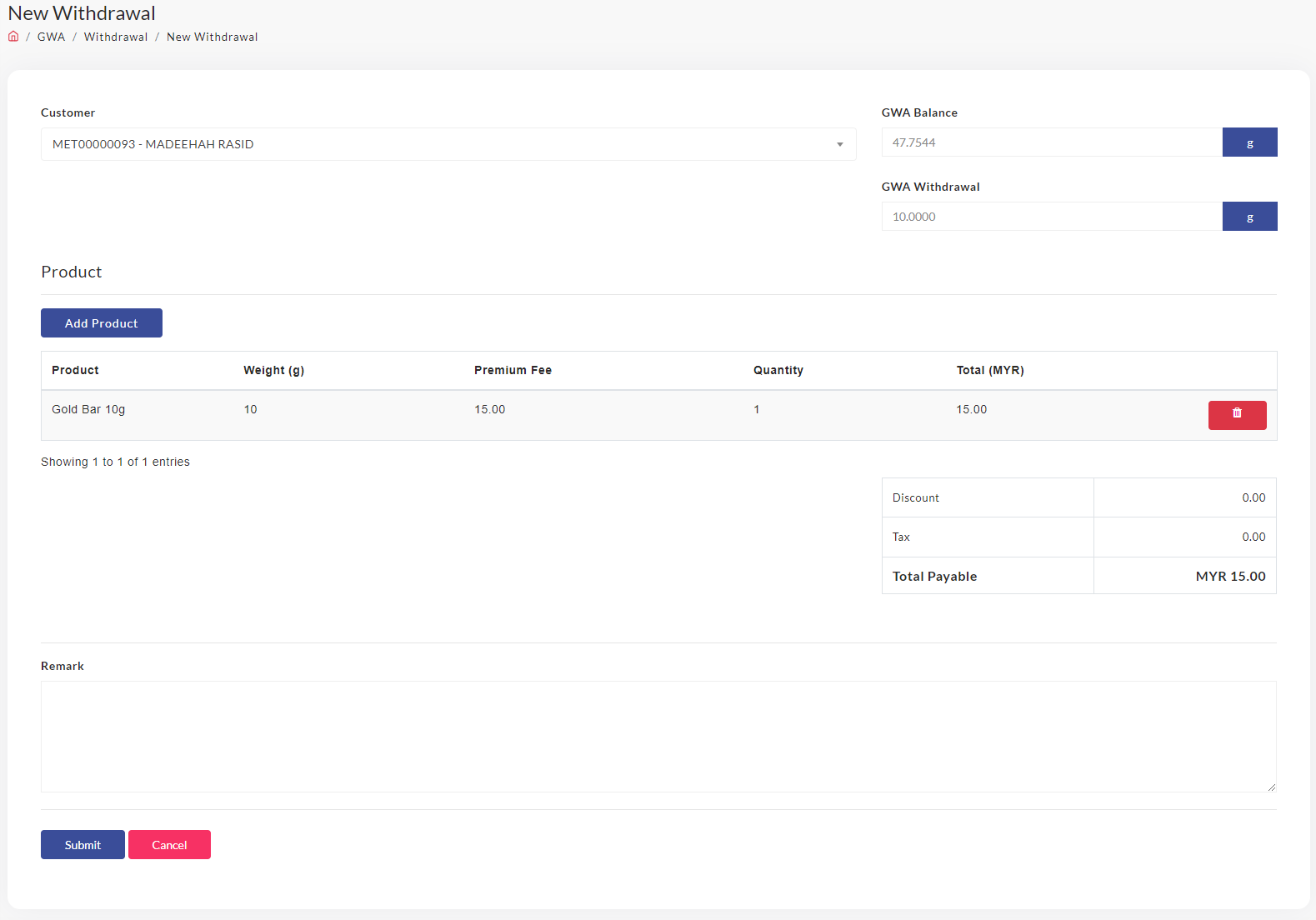
-
All the Withdrawal request will appear at the page. Next process is click on Withdrawal ID which has status Pending Payment.
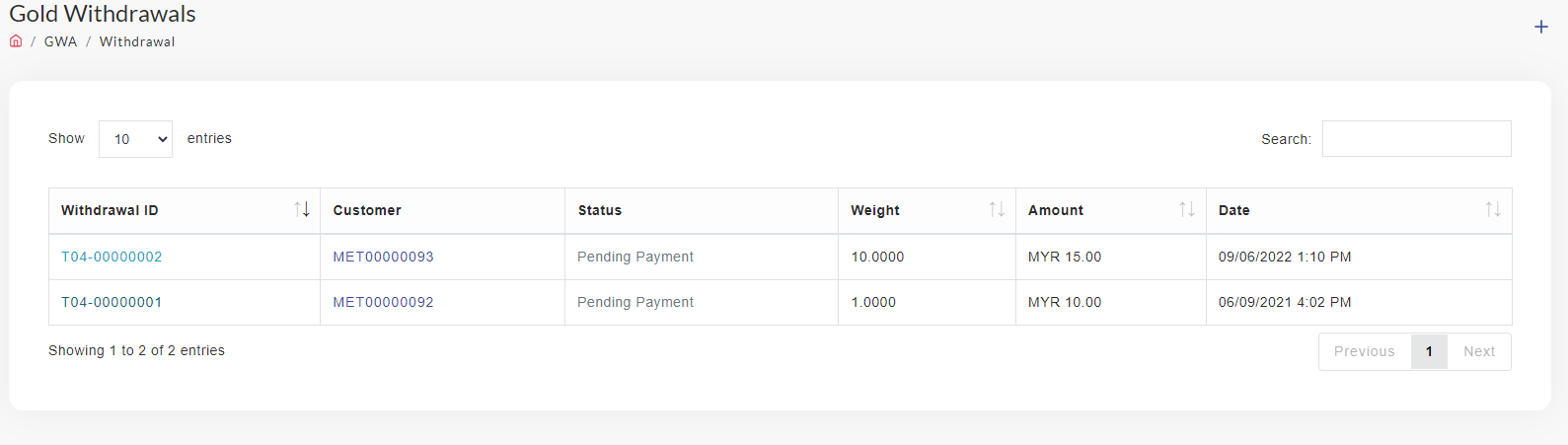
- The next step is click at Payment tab
-
Click at Payment Received after received the payment from customer either over the counter or by online payment to the store. The payment is for the premium payment and the customer need to pay it first before the withdrawal process can be proceed.
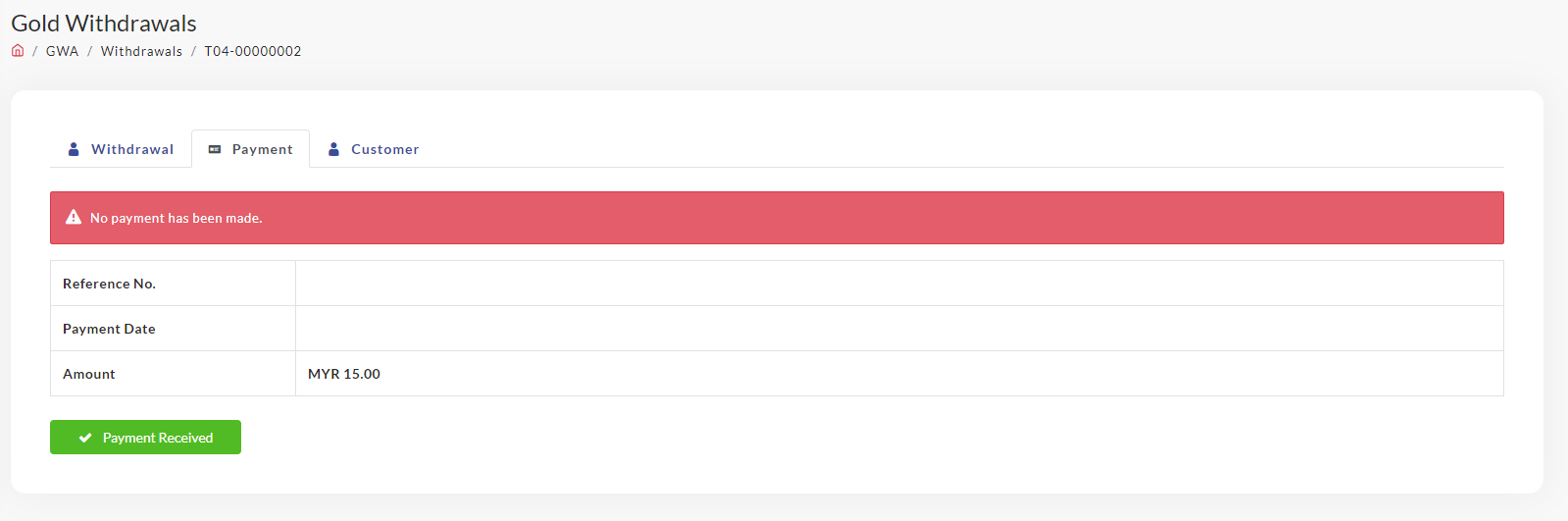
-
Fill up the Payment Detail and click Submit
-
The Transaction status will change to Ready for Collection. Clik Customer Collected to mark that the product has been collect by customer.
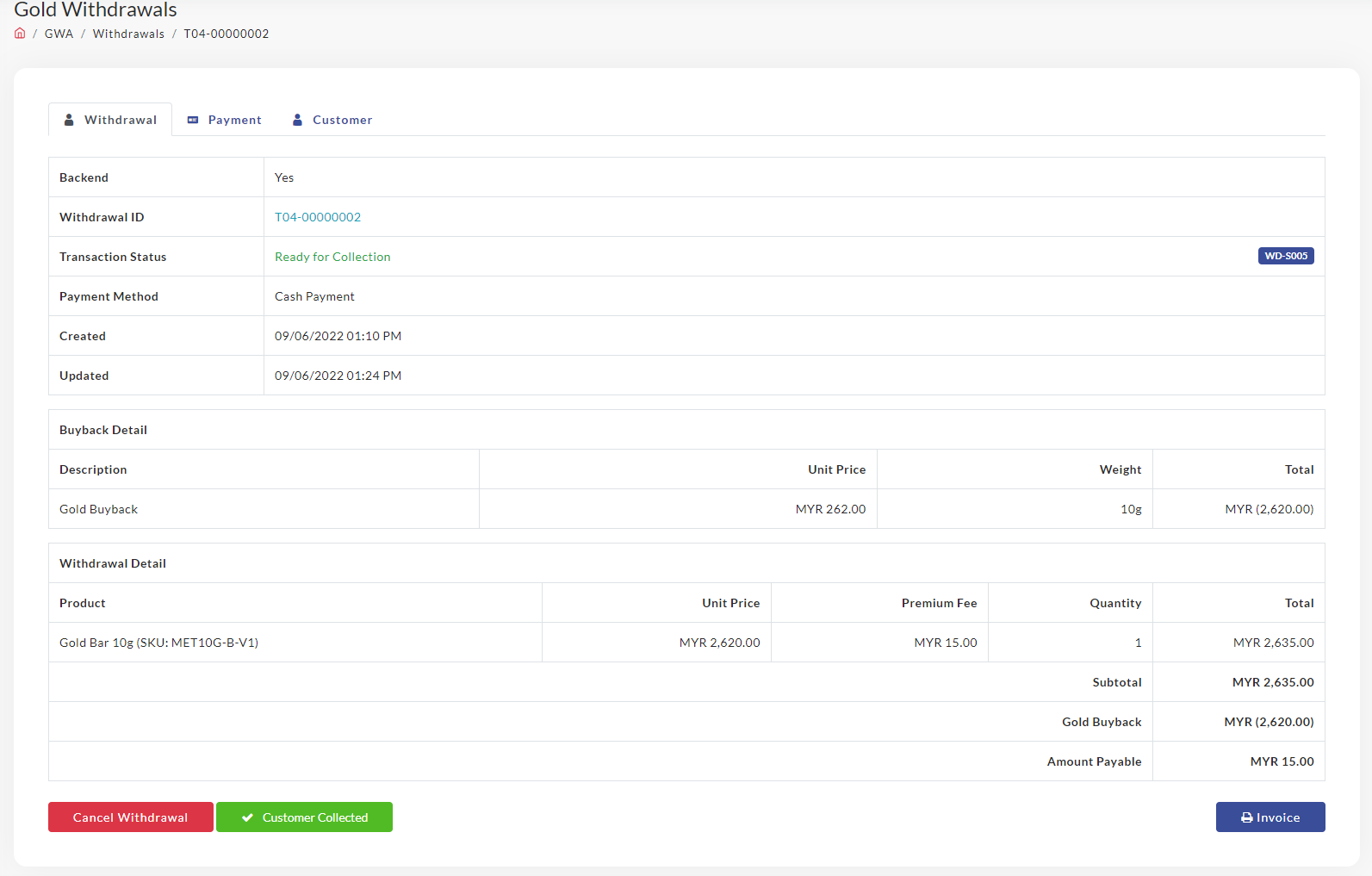
-
Fill up all the Detail in Collection Detail pop up. Then click Mark as Fulfilled to end the process.
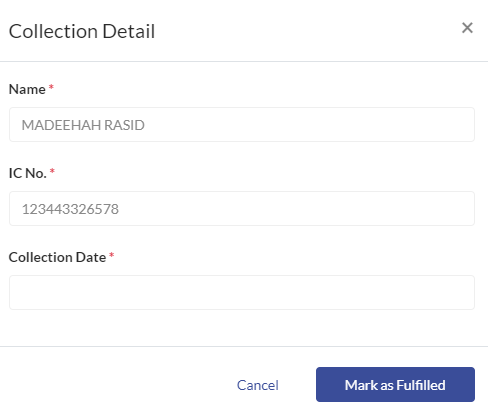
- To print the Invoice, Click Invoice and the invoice will appear as below: