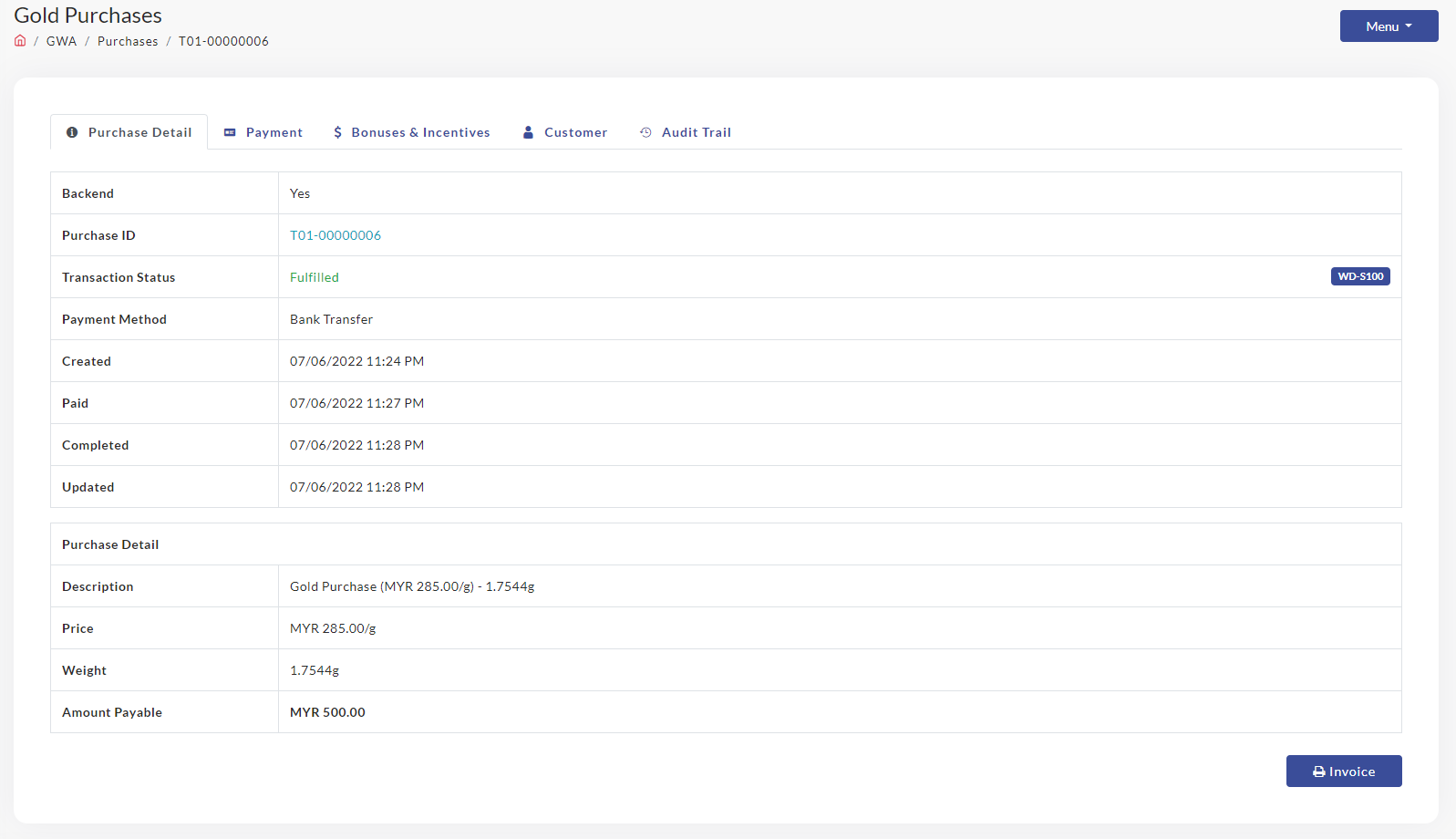View GWA Purchases
To View the list of GWA Purchases,
- Click GWA
- Click Purchases. The list of the Gold Purchases (GWA) will be display as below:
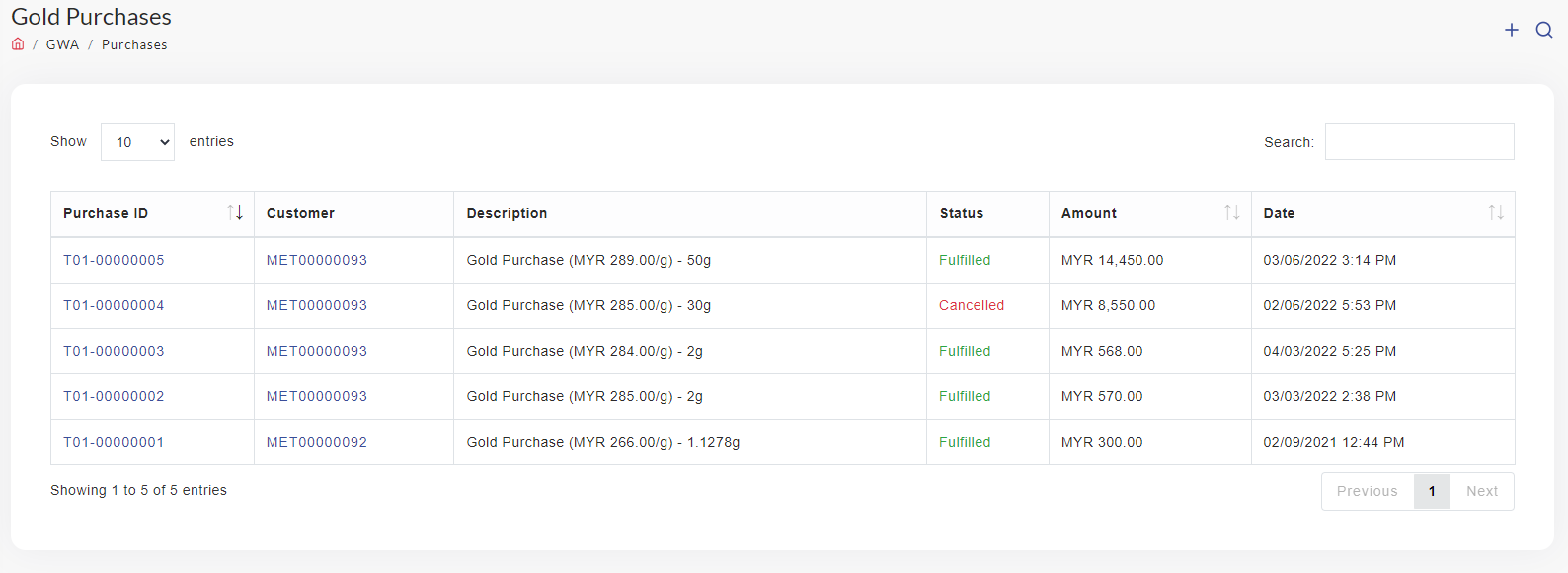
- To view the Purchase detail, Click on Purchase ID (highlighted in blue)
- The Gold Purchase detail will be shown as below. There are 5 tabs in Gold Purchase detail which is Purchase Detail, Payment, Bonuses & Incentives, Customer and Audit Trail will be explain in next page.