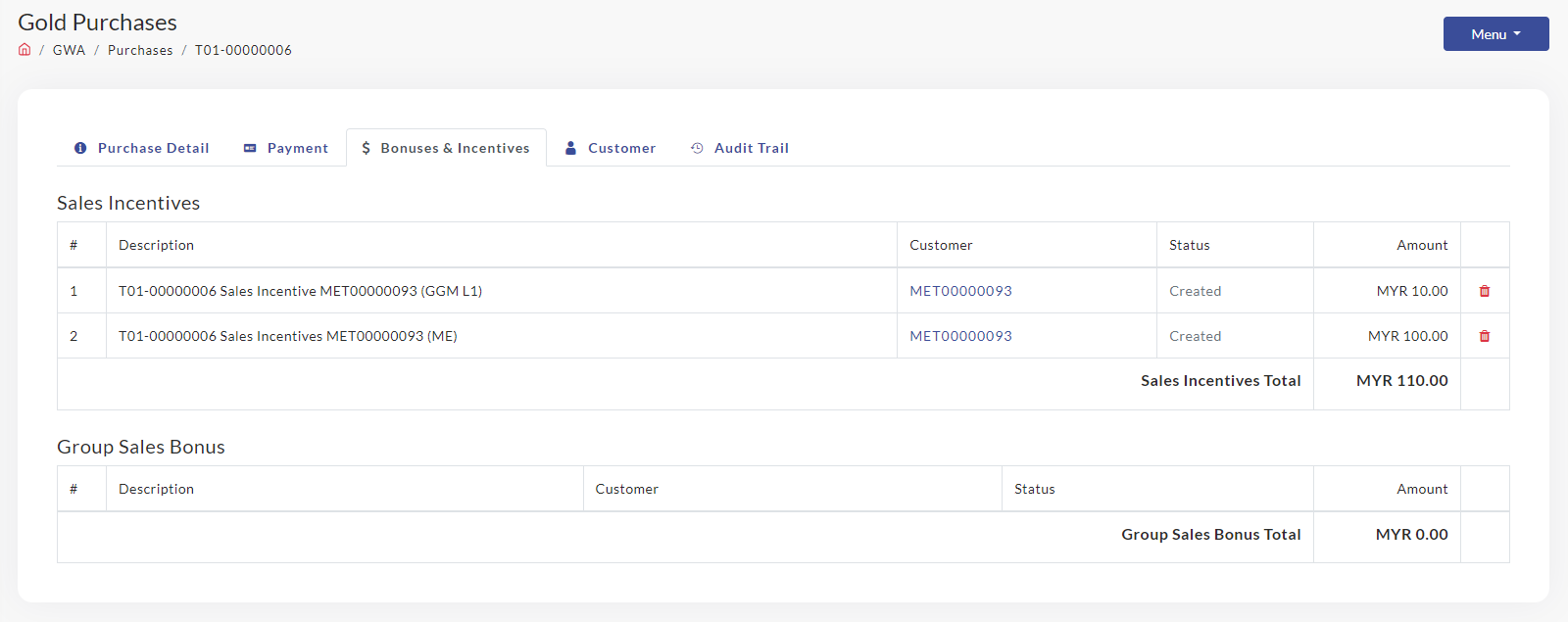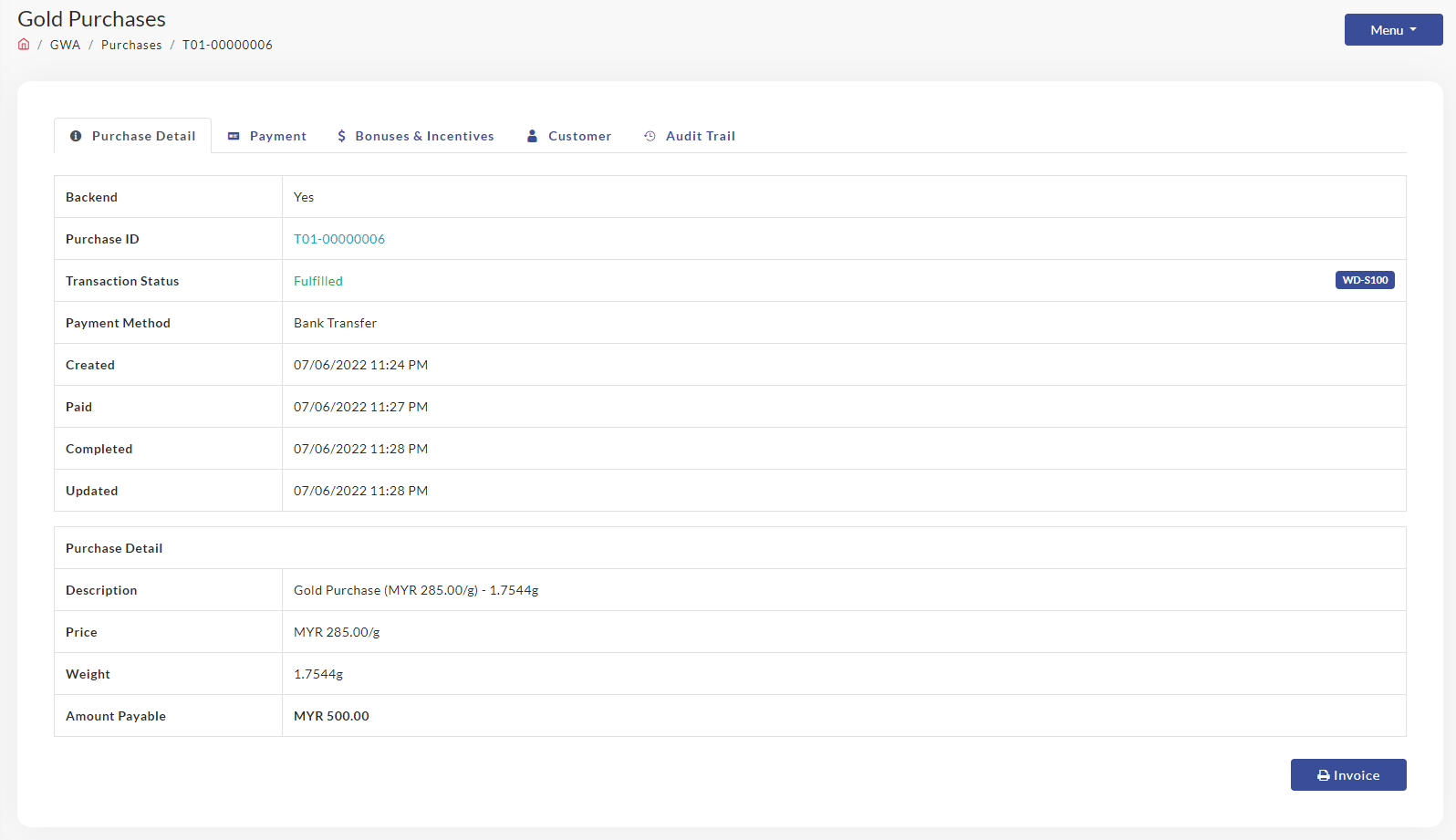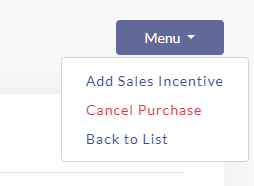Add Sales Incentives (Manual Entry)
To Add the Sales Incentive
- Click on Purchase ID which has Fullfilled Status.
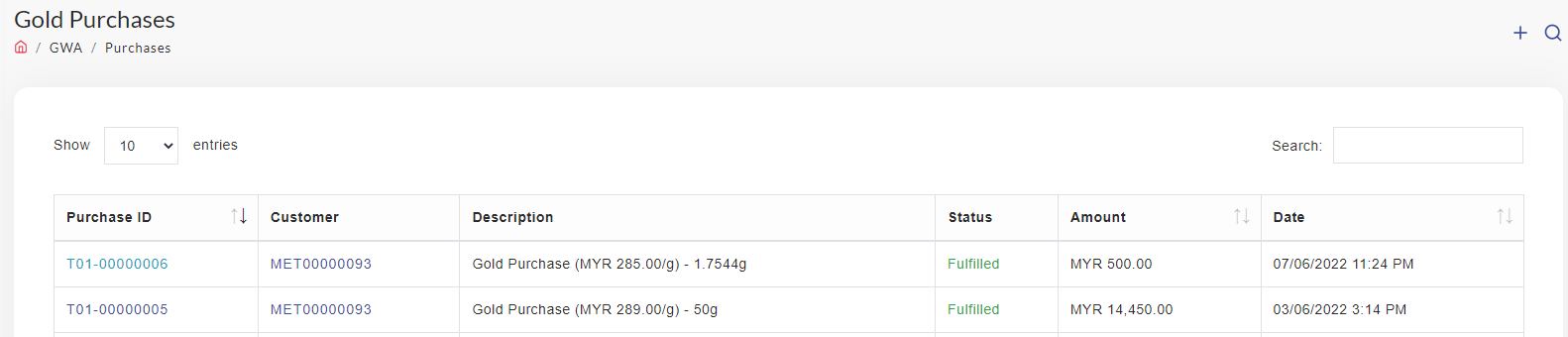
- Click Add Sales Incentive
- The Add Sales Incentive pop up will appear. Fill up all the required information. Click Submit
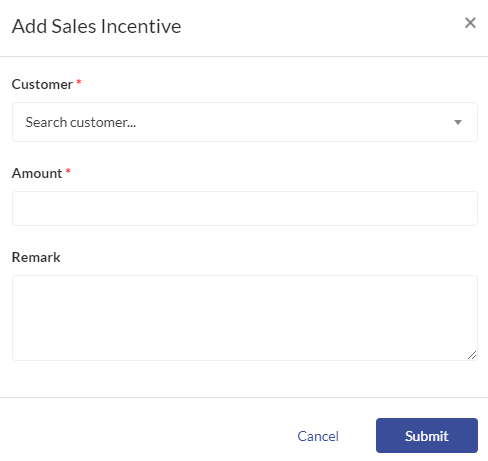
-
The notification Sales Incentive record added will appear at the top of page.

-
To check the record, click Bonuses & Incentives tab and the record will appear as below. The transaction which have been add manually will be record as ME (Manual Entry)