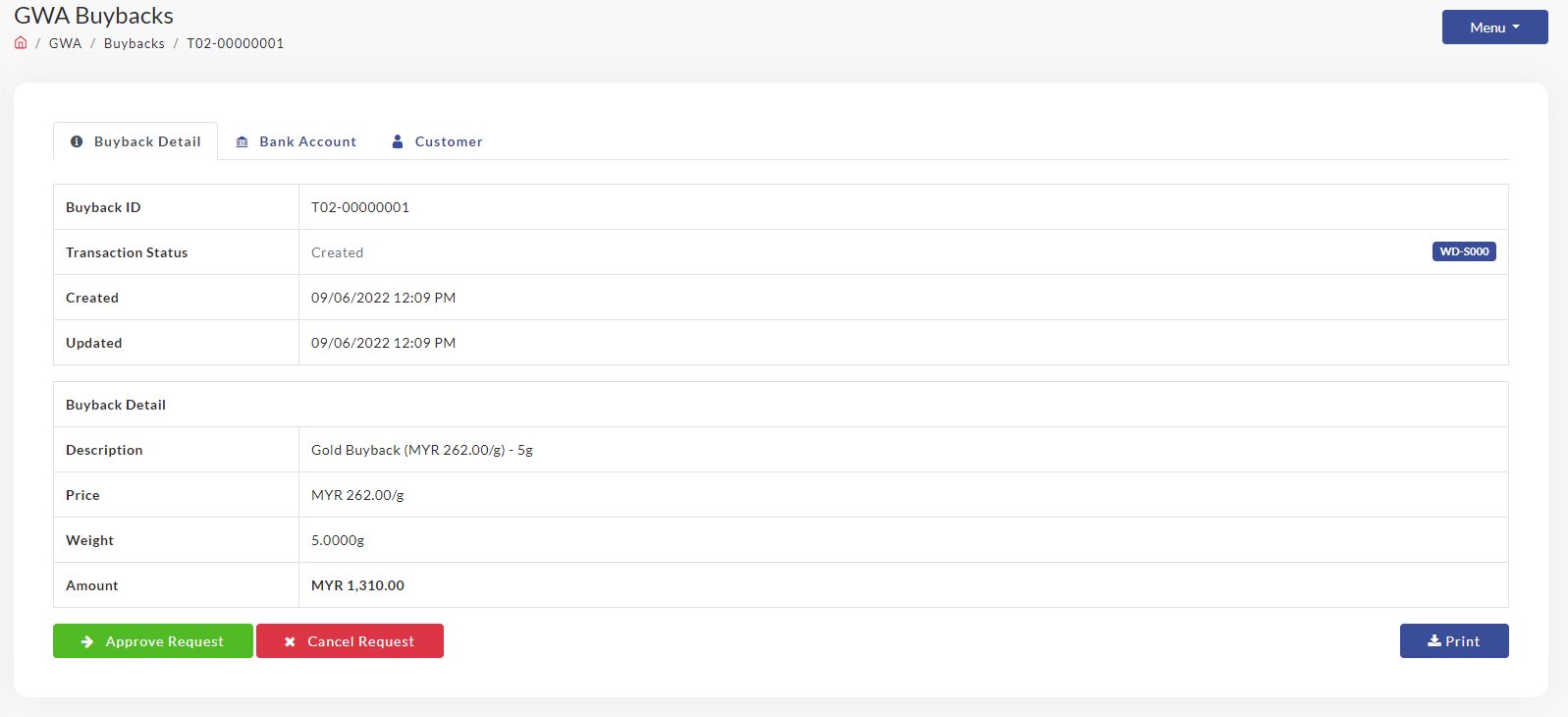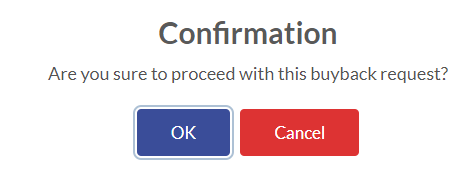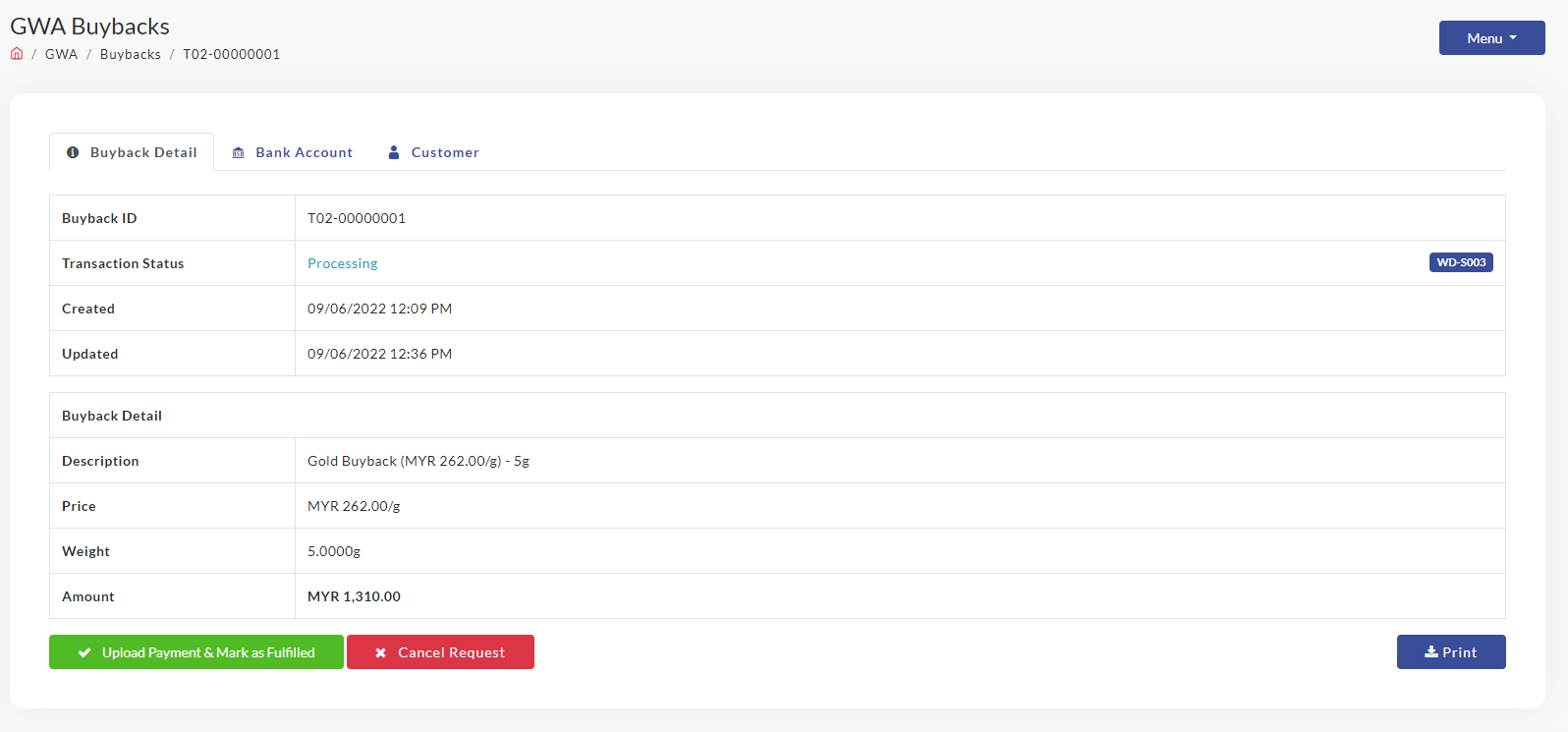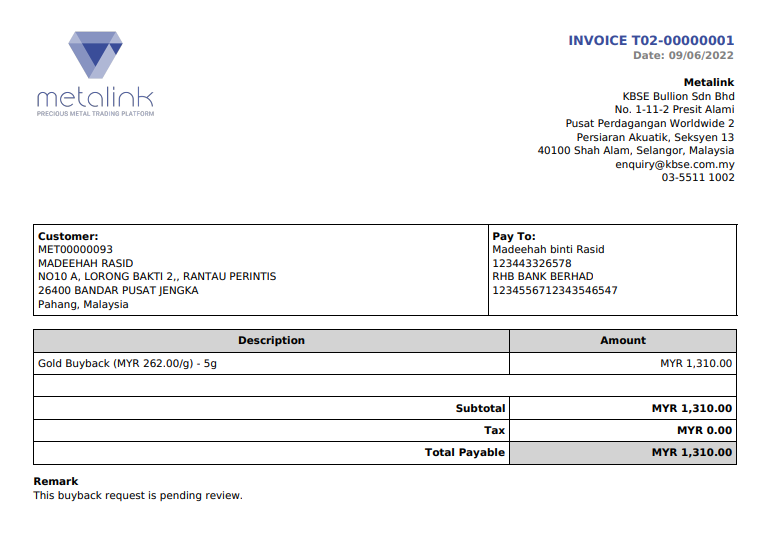Approve Buyback
- To Approve the Buyback, Click
- The Confirmation pop up will appear, Click OK
-
The pop up Gold Buyback marked as processing will be display. Click OK to end the process.
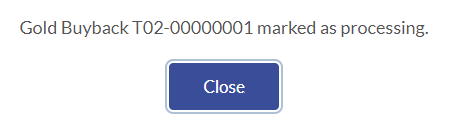
-
To fulfilled the process, Admin need to Upload Proof of Payment by click

-
Fill up all the detail and upload the Proof of Payment and Mark as Fulfilled to end the process.
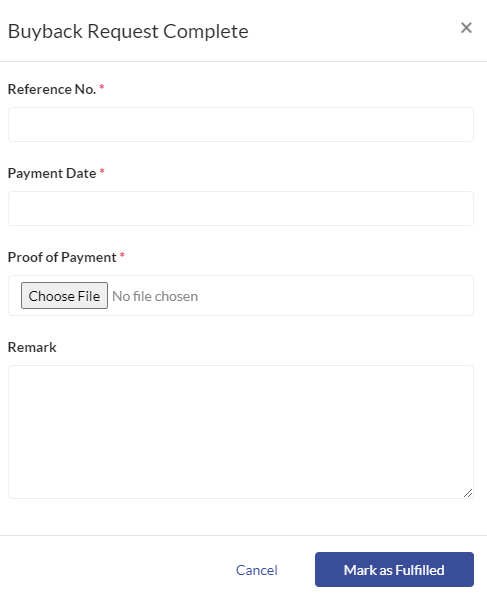
-
The Transaction Status of the buyback will changes as Fulfilled. Admin can View the Proof of Payment and also Print the Receipt.
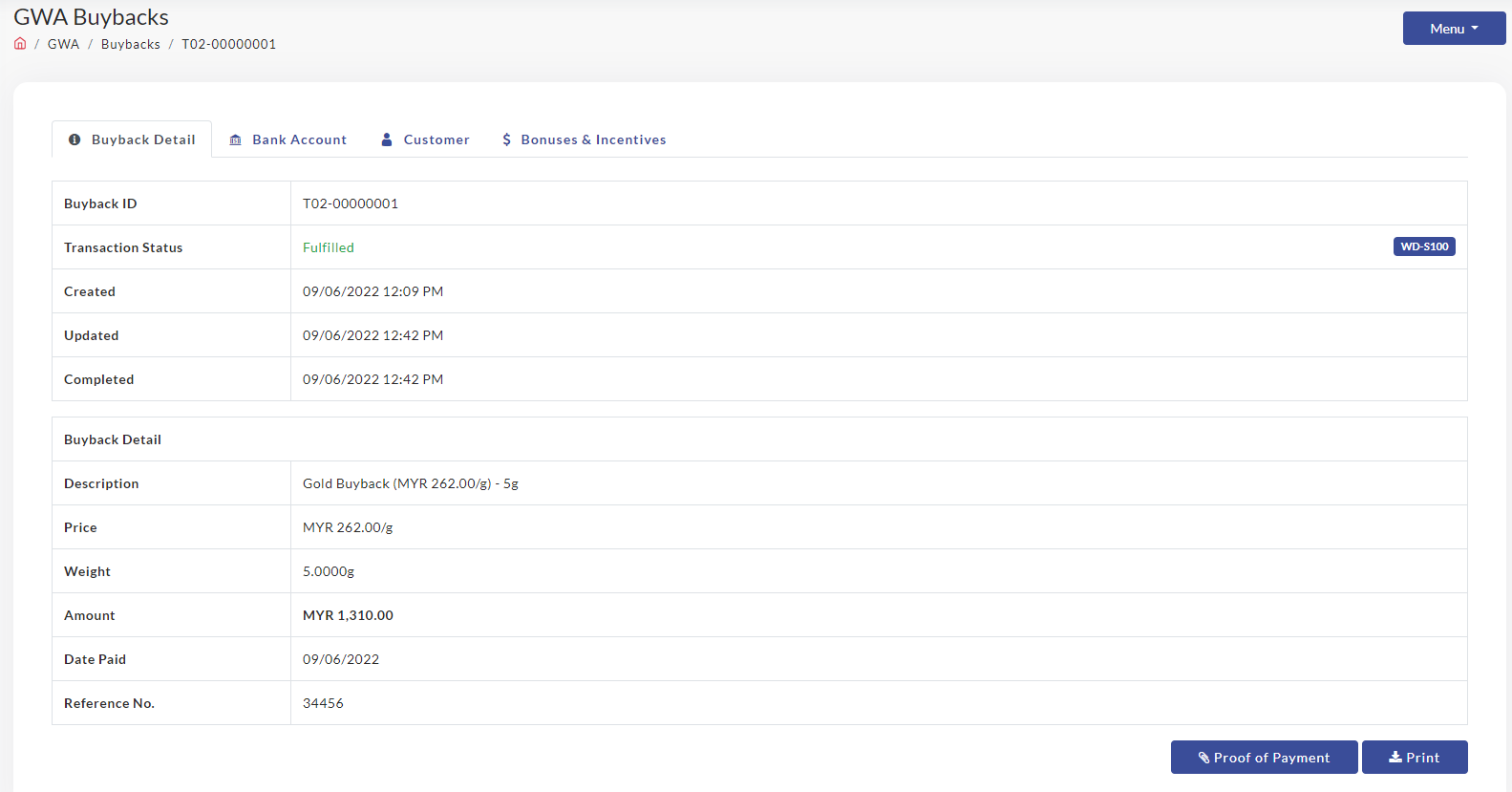
- To Print the Receipt, Click Print