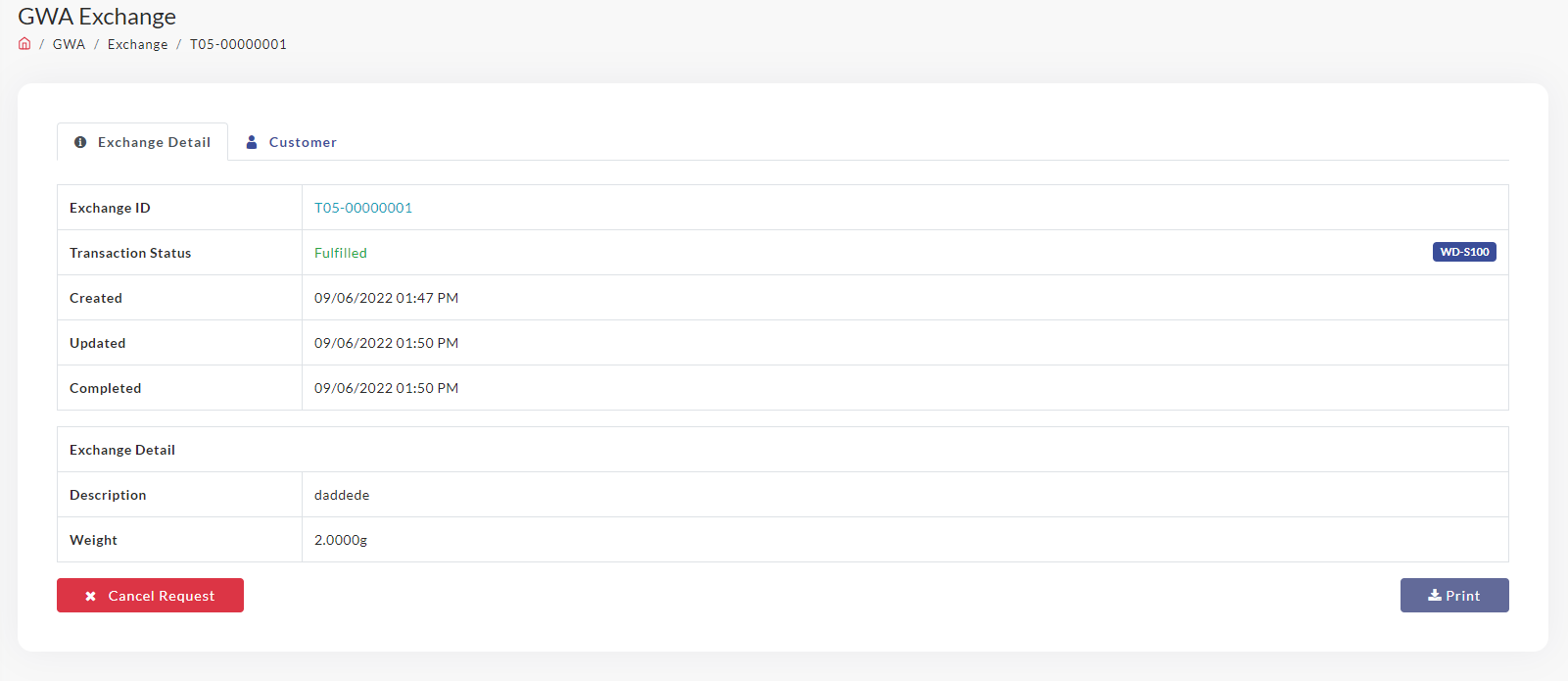- Click GWA
- Click Exchange
- The click +
- The Exchange page will be display. Fill up all form. All the * is mandatory to be fill.
- Click Create Exchange Request.
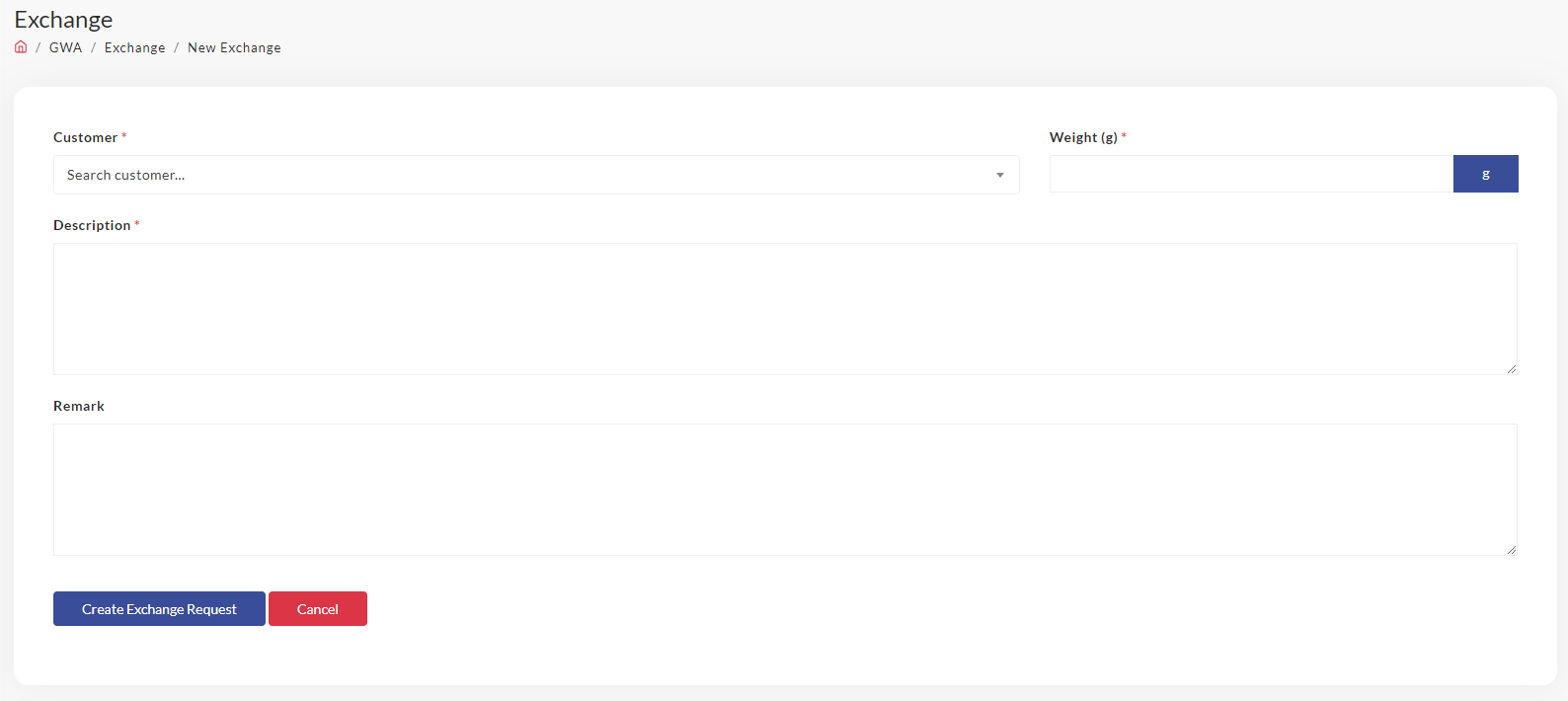
-
To proceed, Click Approve & Complete Request.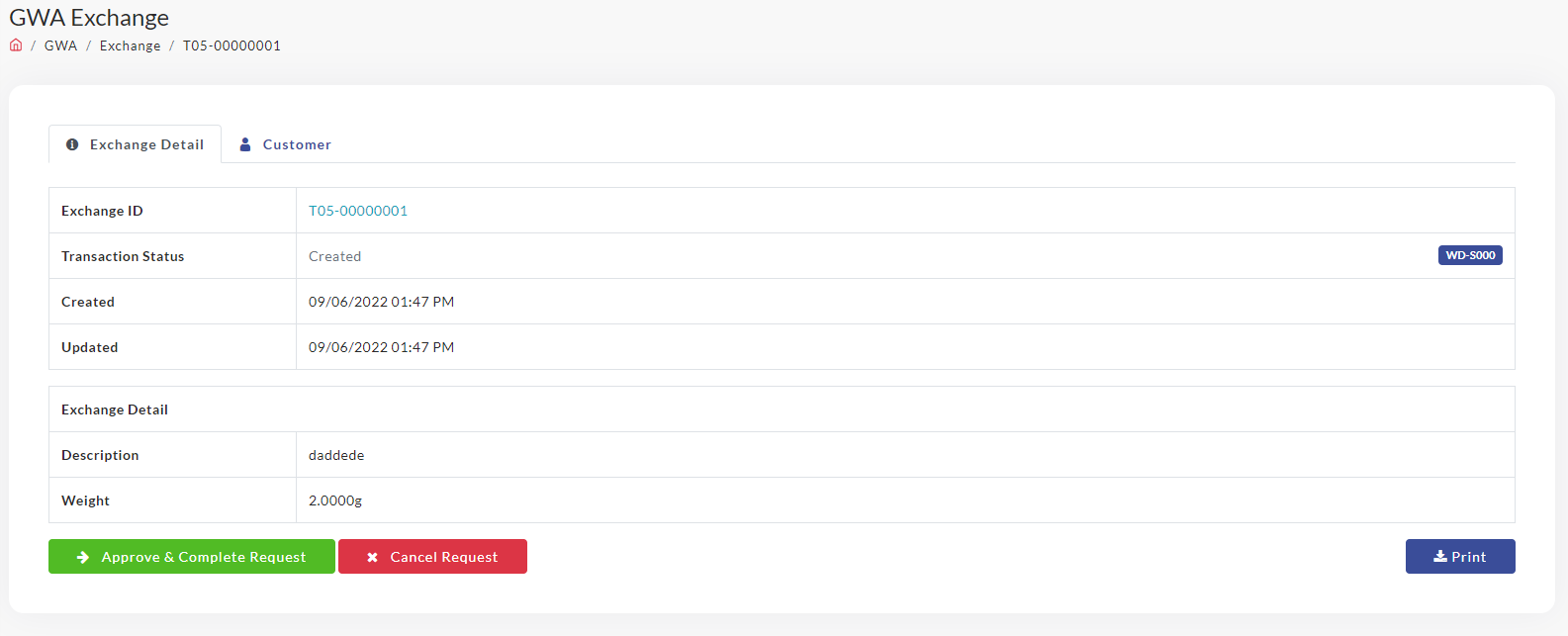
-
The Confirmation pop up will appear, Click OK
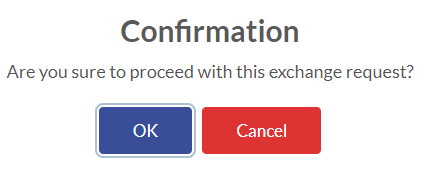
-
The pop up Gold Exchange marked Fulfilled will be appear. Click Close.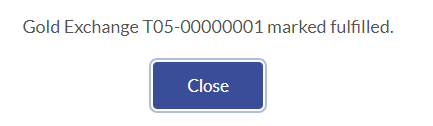
-
The Transaction status will changes to Fulfilled.