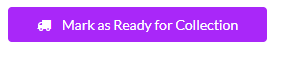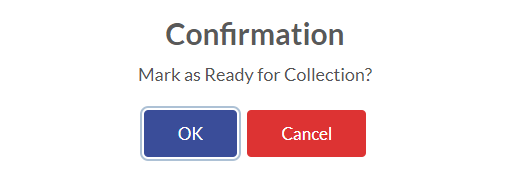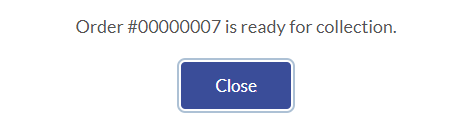Processing
- Click Order
- Then click Processing, all the order that has completed payment by customer and in process of postage will be display.
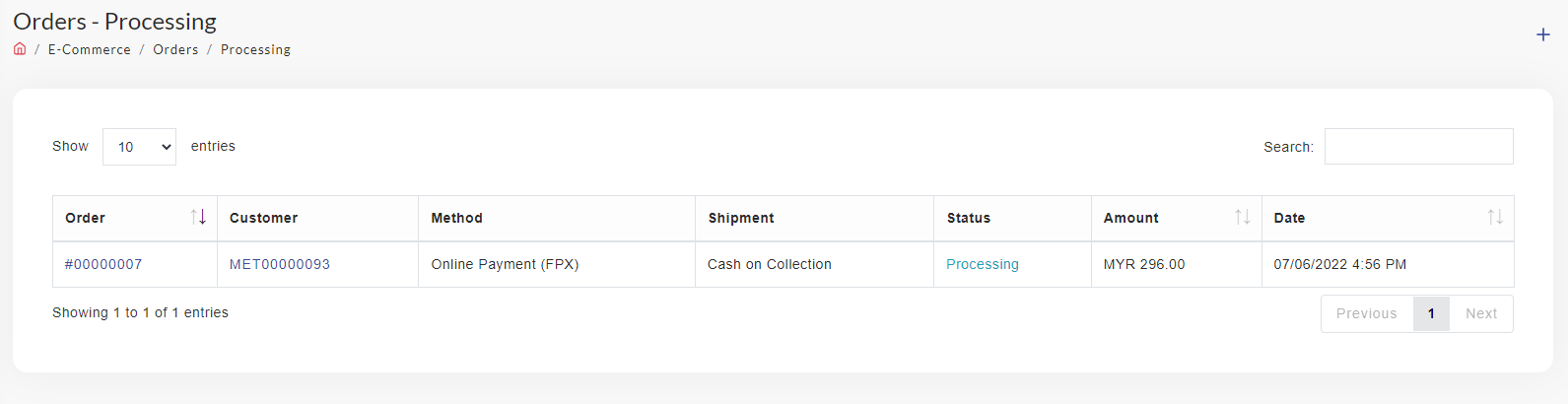
- To view the order's detail, Click on Order Number (highlighted in blue)
- All the detail will be display as below:
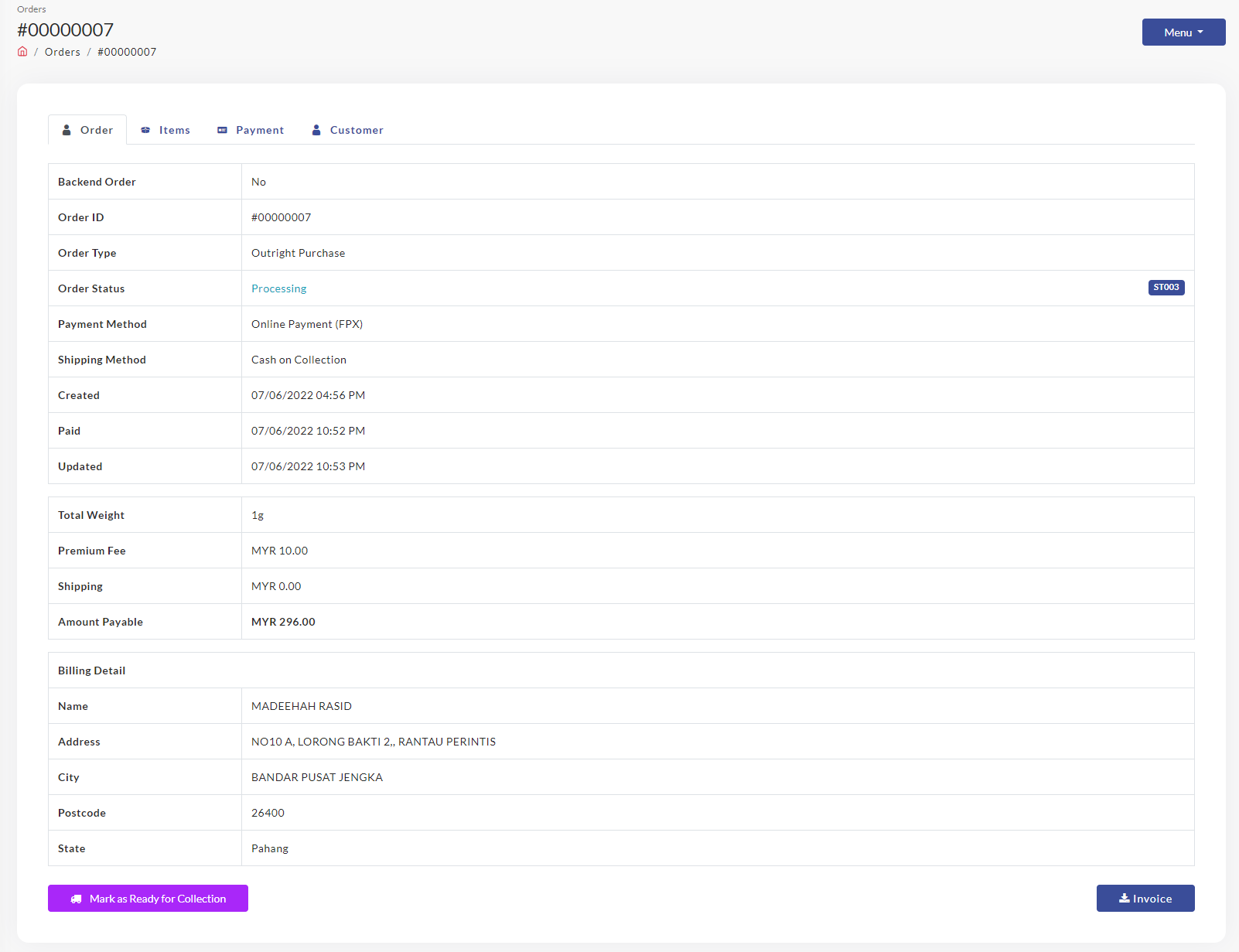
- Admin will check on all the detail displayed and to proceed,
For Order collected in Store
For Order need to be ship
-
- Click on
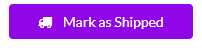
-
Admin need to select the Courier details and fill up the Tracking No and Shipment Date. All the detail is compulsory. Then click Submit.
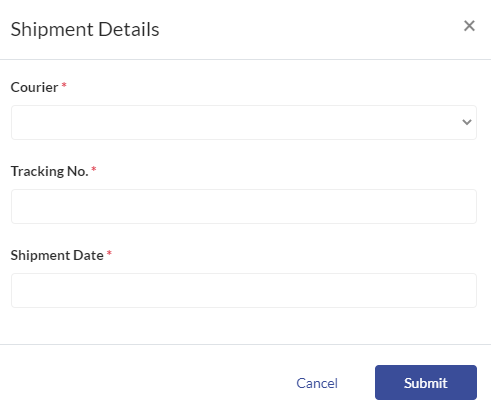
- Click on