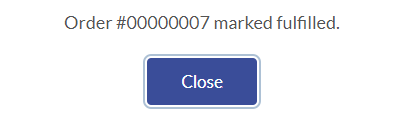Pending Collection
- Click Order
- Then click Pending Collection, all the order has been process and ready to be collect by customer will be display.
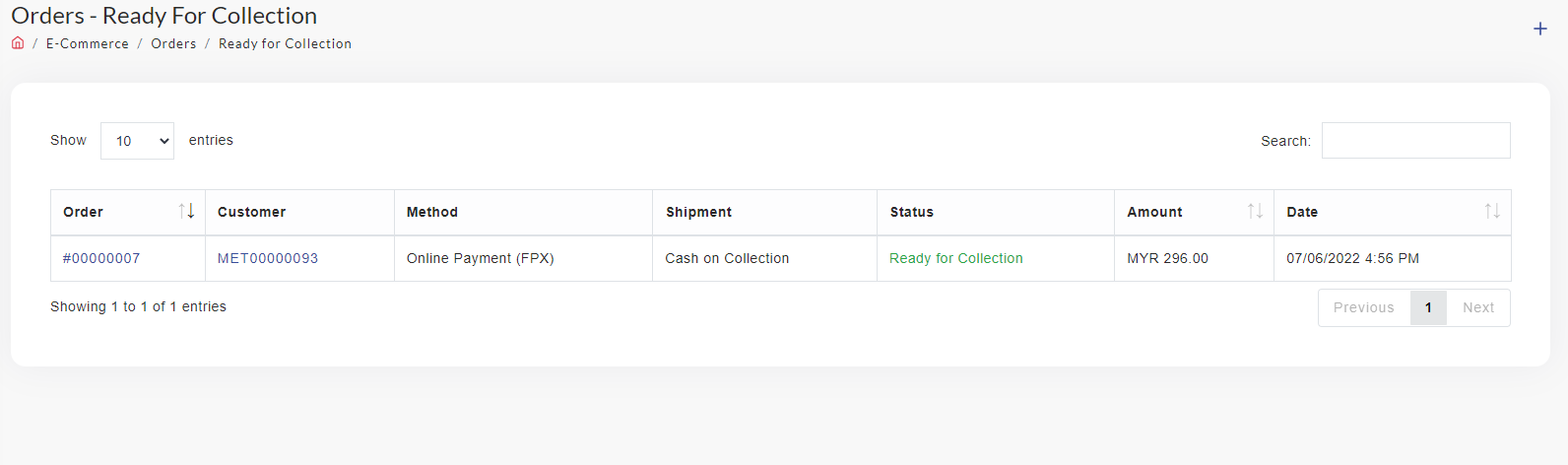
- To view the order's detail, Click on Order Number (highlighted in blue),All the detail will be display as below:
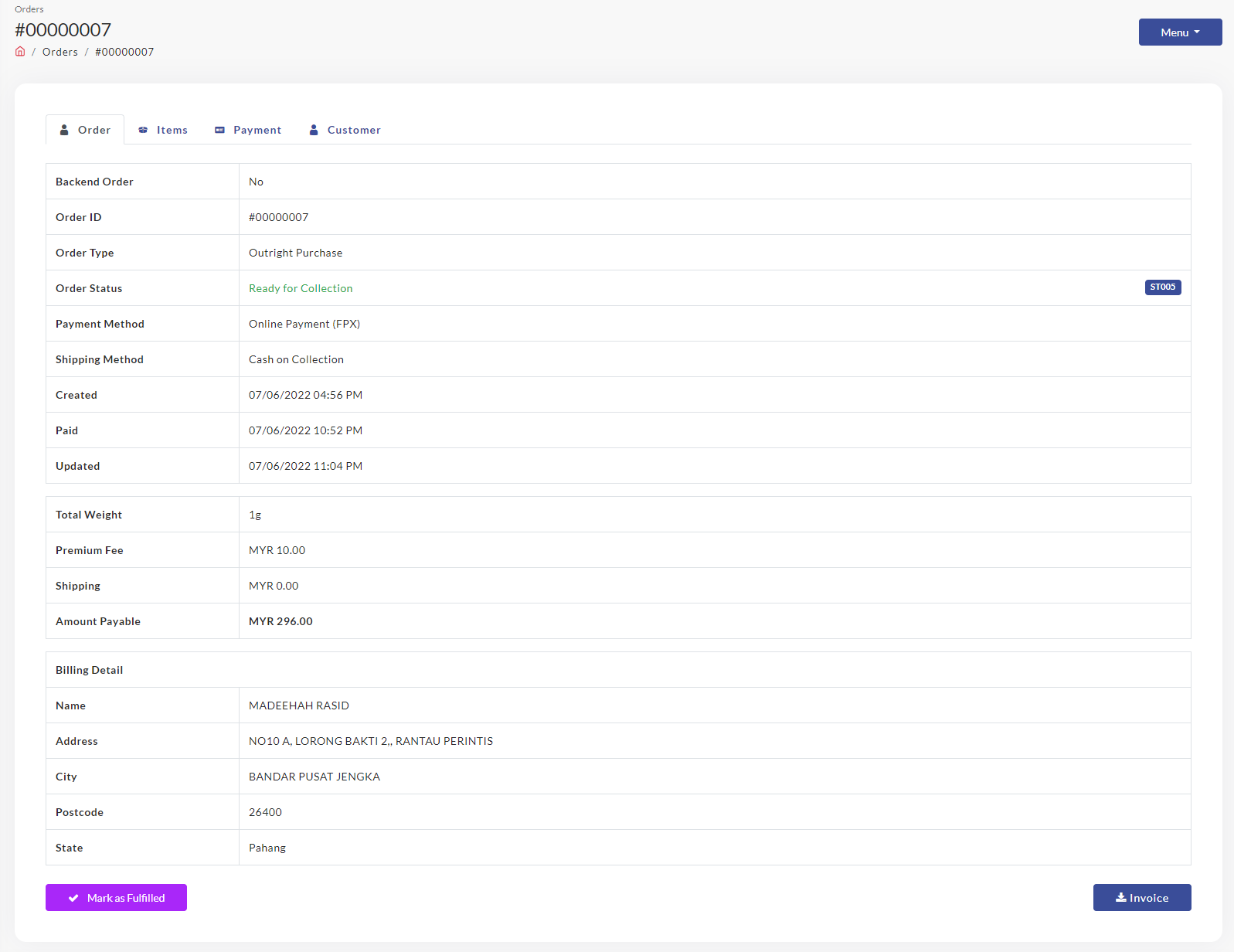
- Admin will check on all the detail displayed and to proceed, Click on
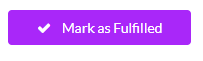
- Then click OK in confirmation pop up
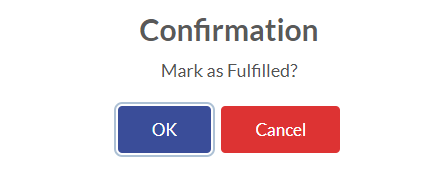
- The pop up Order #000007(Order number) is marked fulfilled will be displayed. Click Close to end the process.