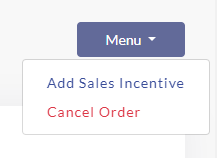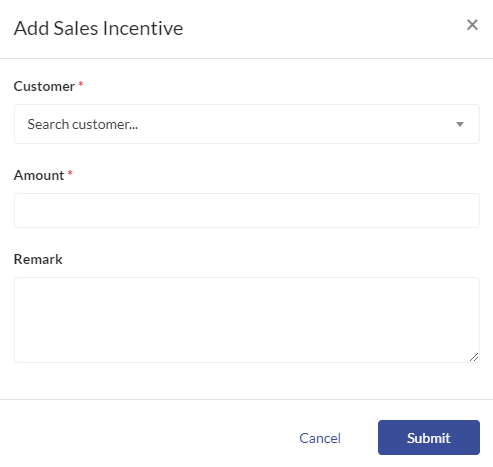Add Sales Incentives (Manually)
- To view the order's detail, Click on Order Number (highlighted in blue).All the detail will be display as below.
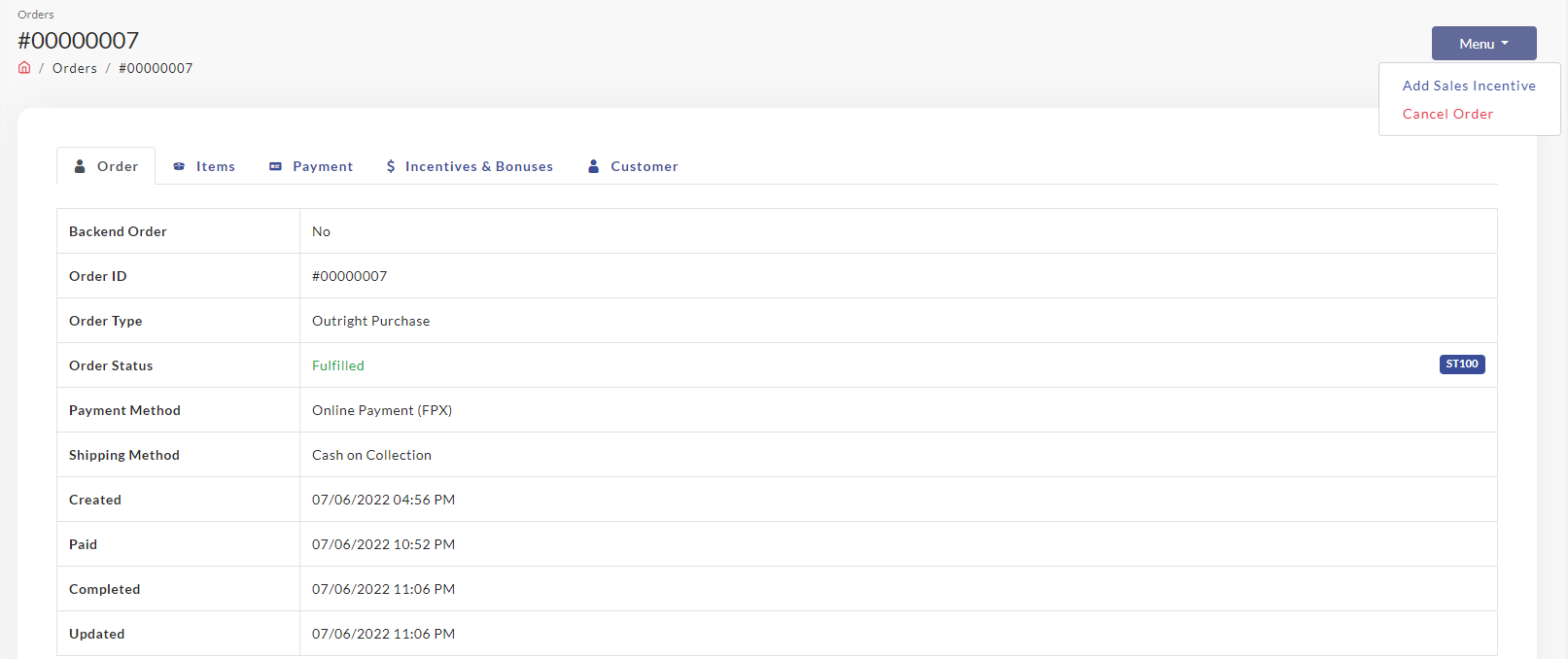
- Click on Menu, Choose Add Sales Incentive
- Add Sales Incentives Pop up will appear. Select Customer and put the Amount of incentives (* is compulsory) and remark if needed. Then click Submit