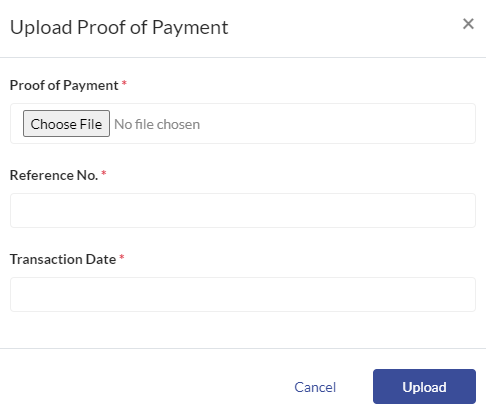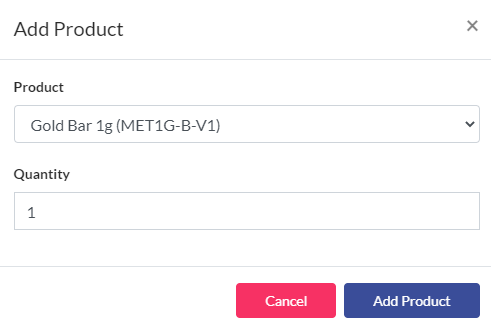Bypass Order (Order by Admin)
- Click
 to add the order manually
to add the order manually - The page New Order will be display.
- Search customer's name or customer id under the Customer drop down.
- Select Shipping Method.
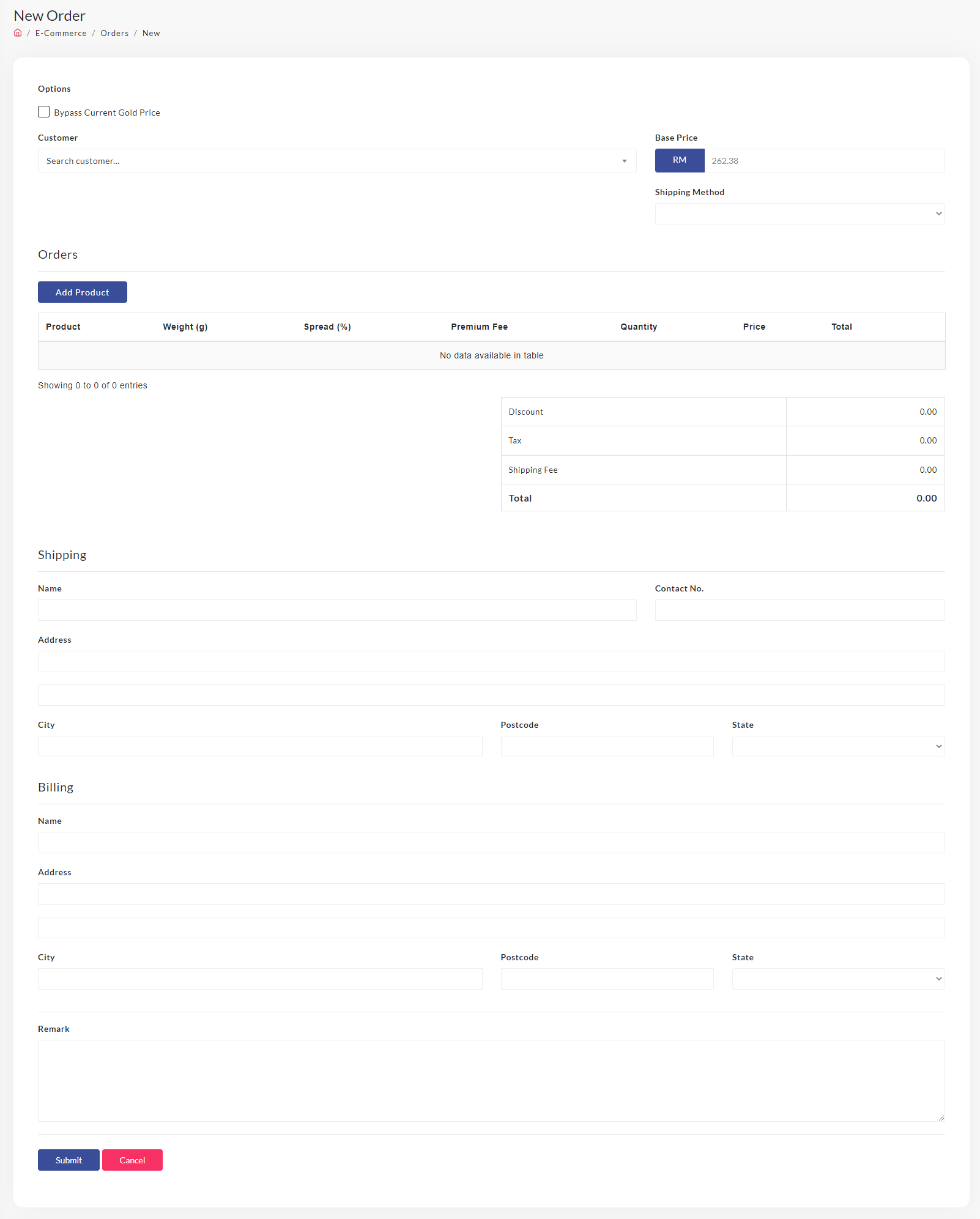
- Under Order, Click Add Product. Select the desired product then click OK
- Admin need to double check on shipping or billing detail. Click Submit
-
Next Step is Upload Proof of Payment.
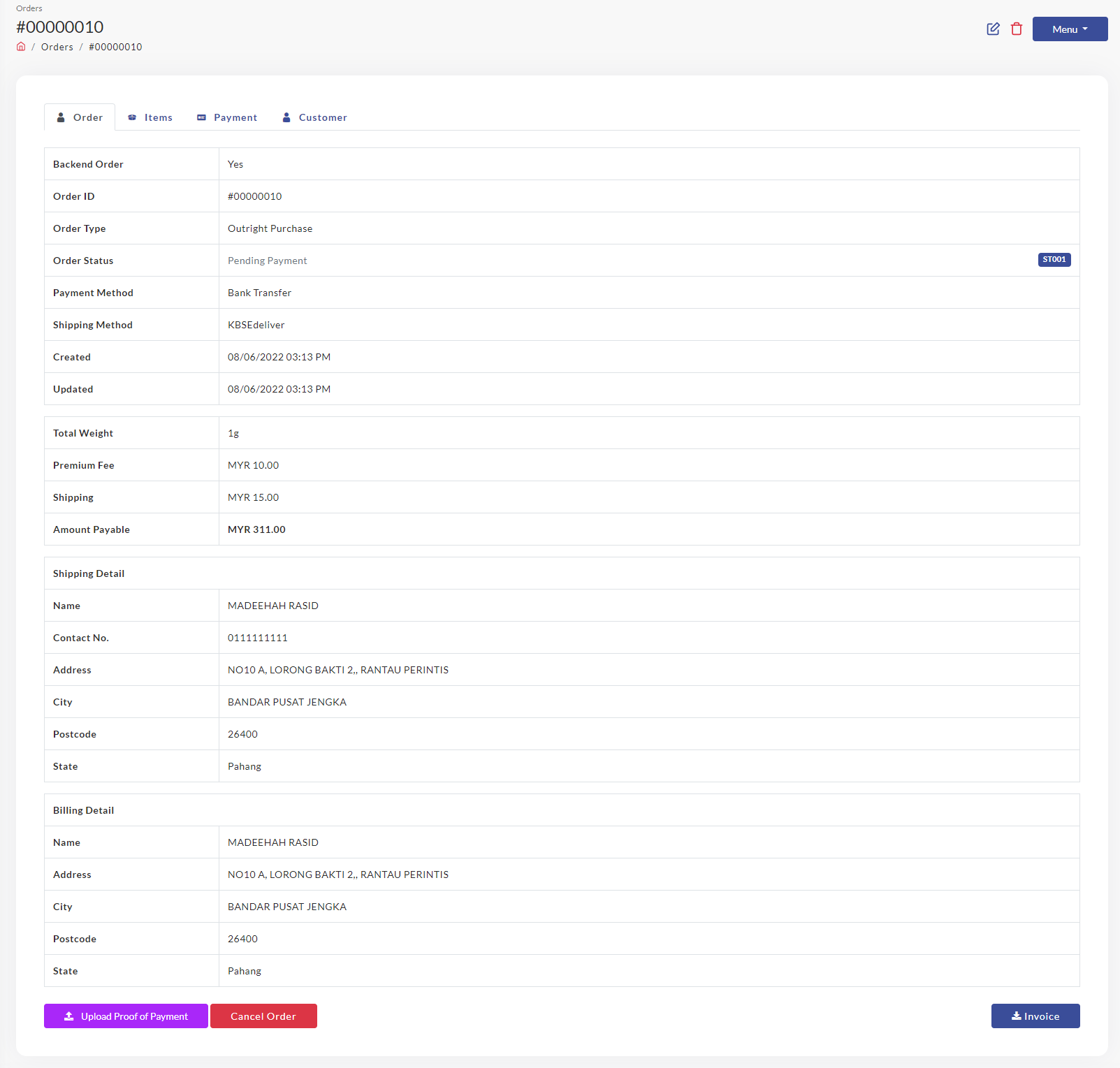
-
Admin need to upload proof of payment and all the other detail (* is compulsory). Then click Upload.