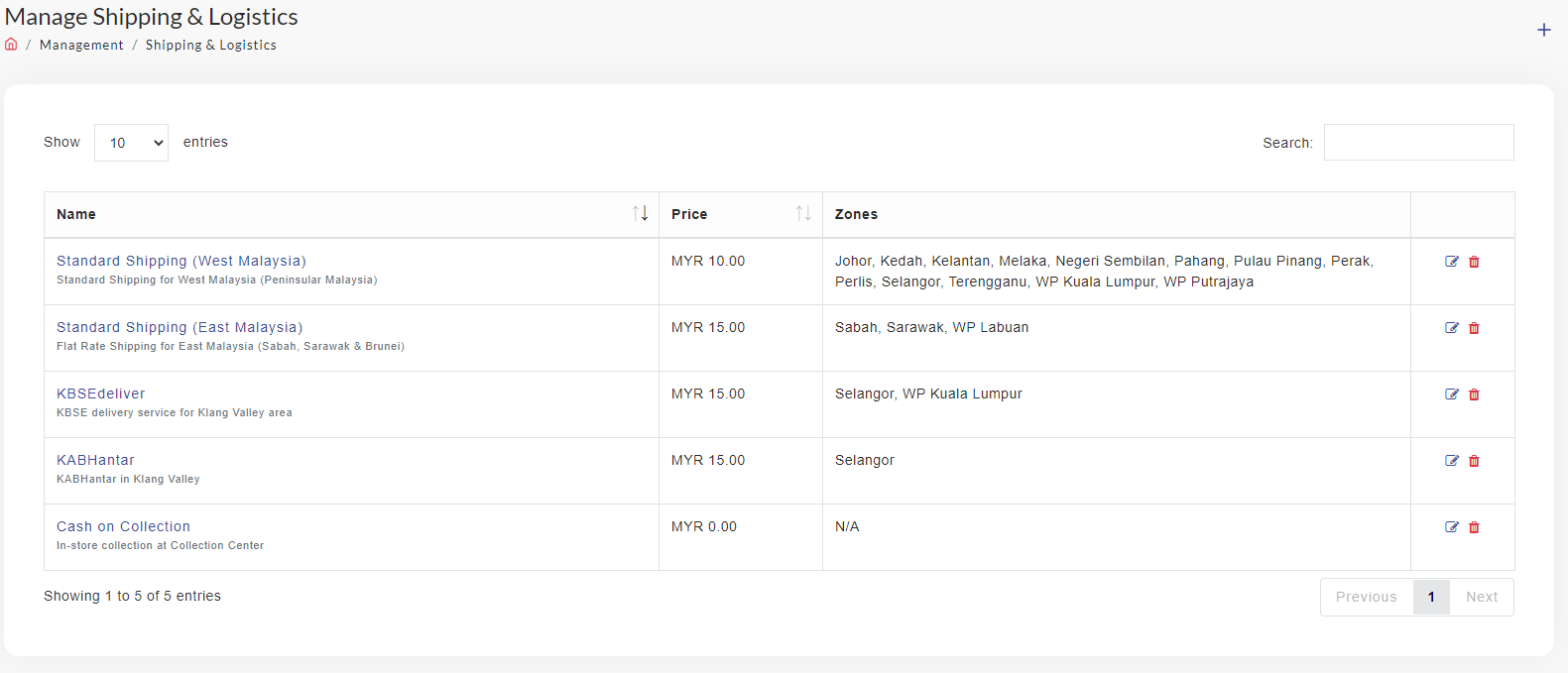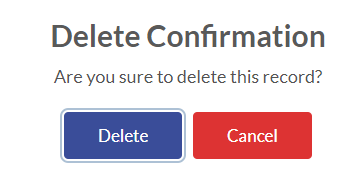Shipping & Logistics
To manage shipping and logistics,
- Click Management
- Click Shipping & Logistics. The page Manage Shipping & Logistics will appear as below:
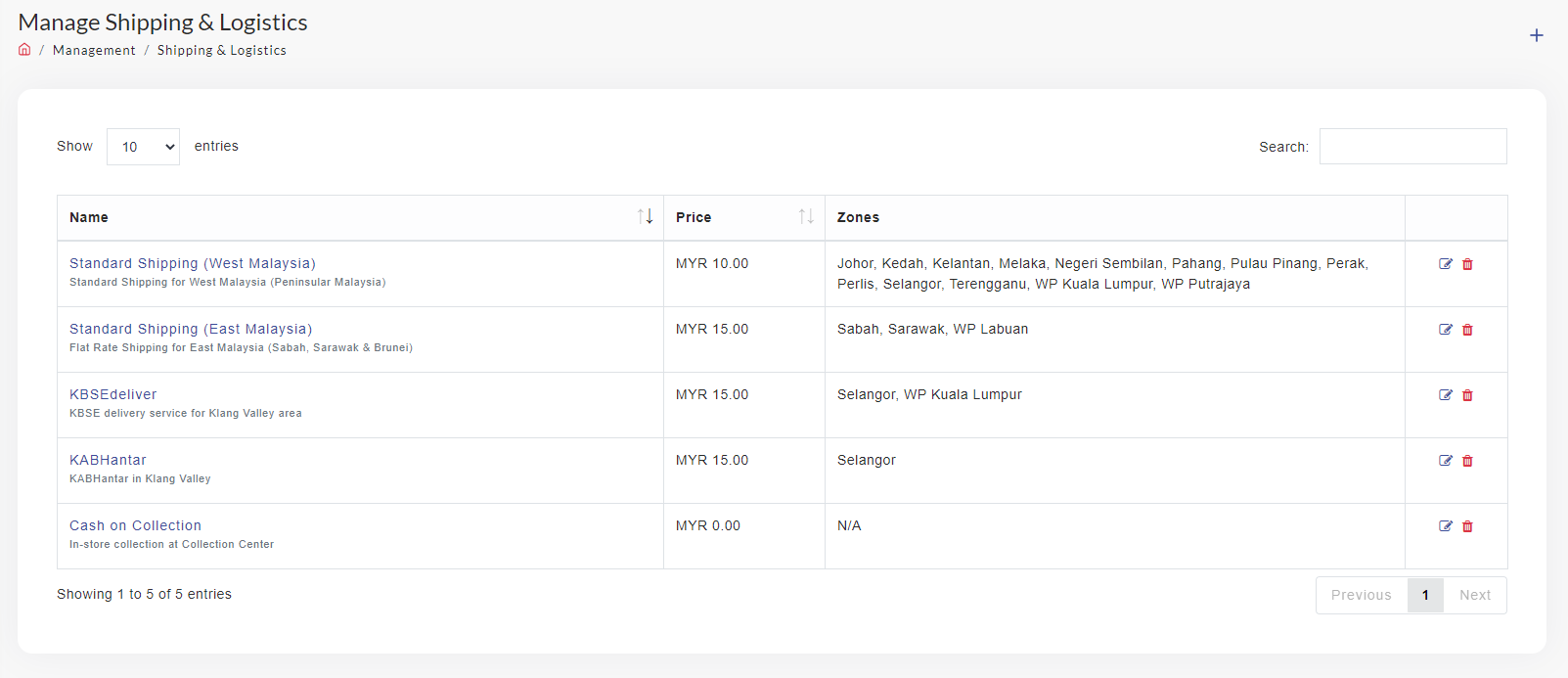
Create New Shipment
- Click +
- Create Shipment page will appear. Set a new shipment code,Shipment name and Price and click on the box either we want to activate that shipment (Active), Track Shipment or Self-Collection for the new shipment before set it up. Also user need to click shipping zone for that new shipment, based on the courier coverage. Then to proceed, click Submit.
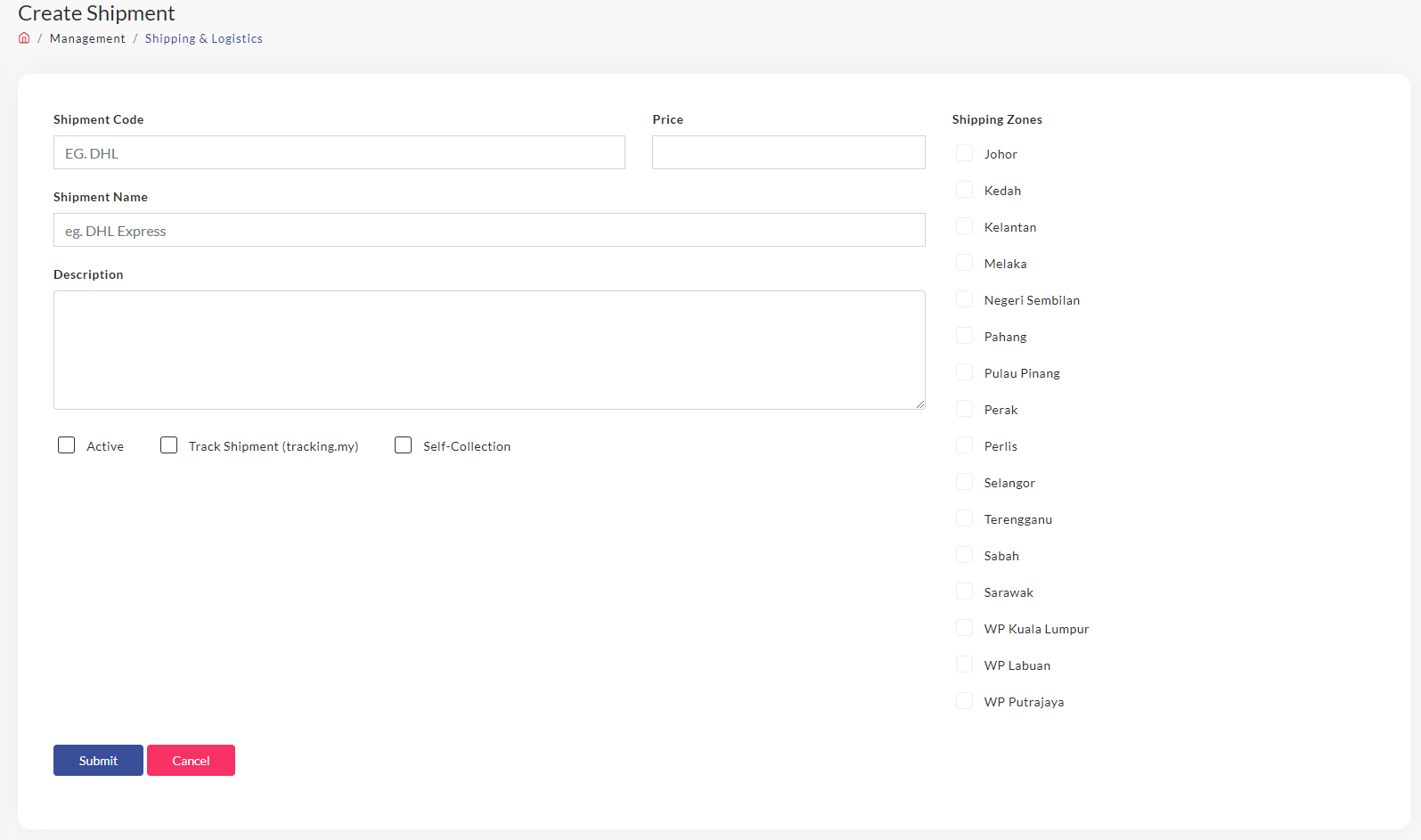
Edit Shipment
- From Manage Shipping and Logistics page, Click

- Edit Shipment page will appear, Edit the required information needed, then Click Submit.
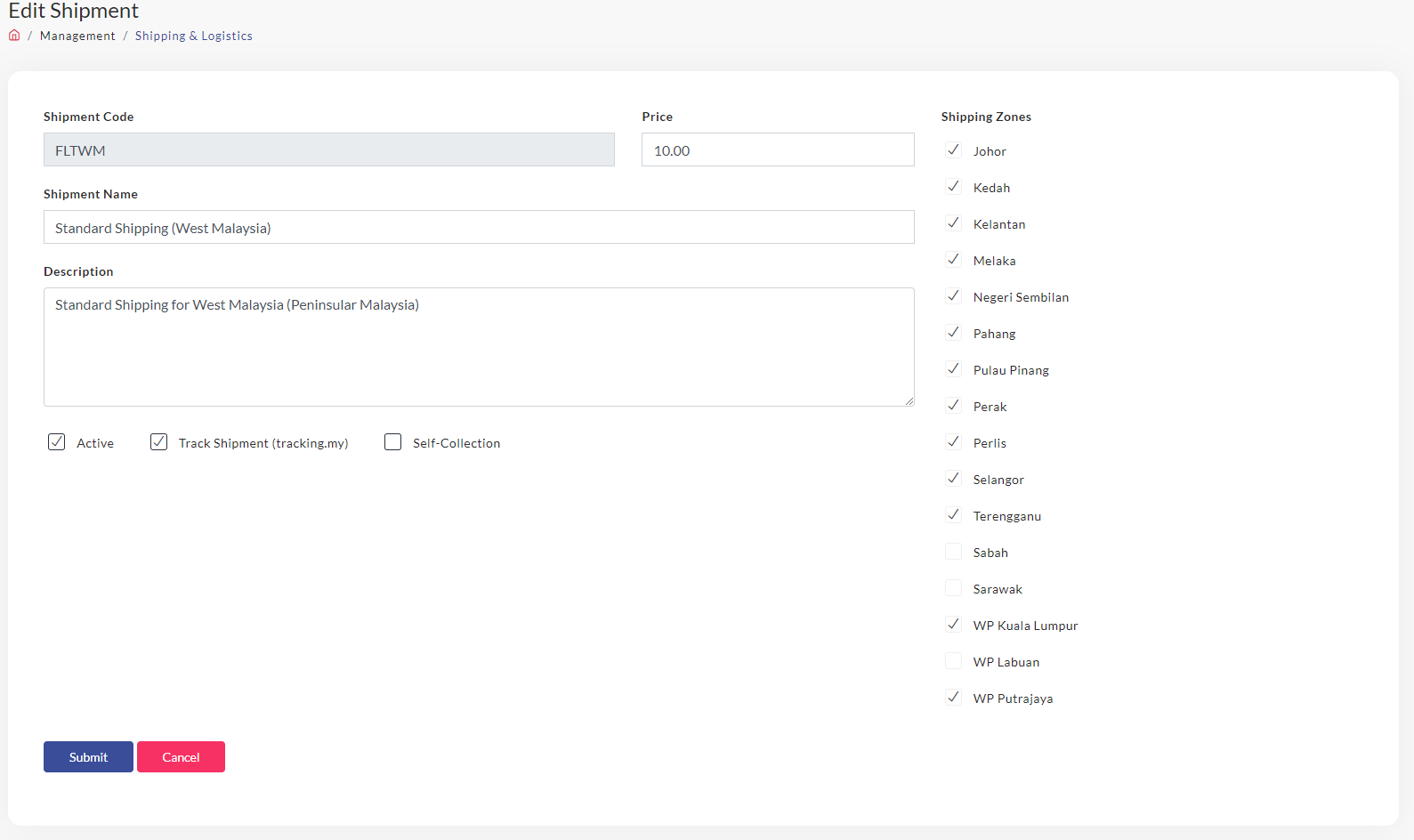
Delete Shipment
- From Manage Shipping and Logistics page, Click

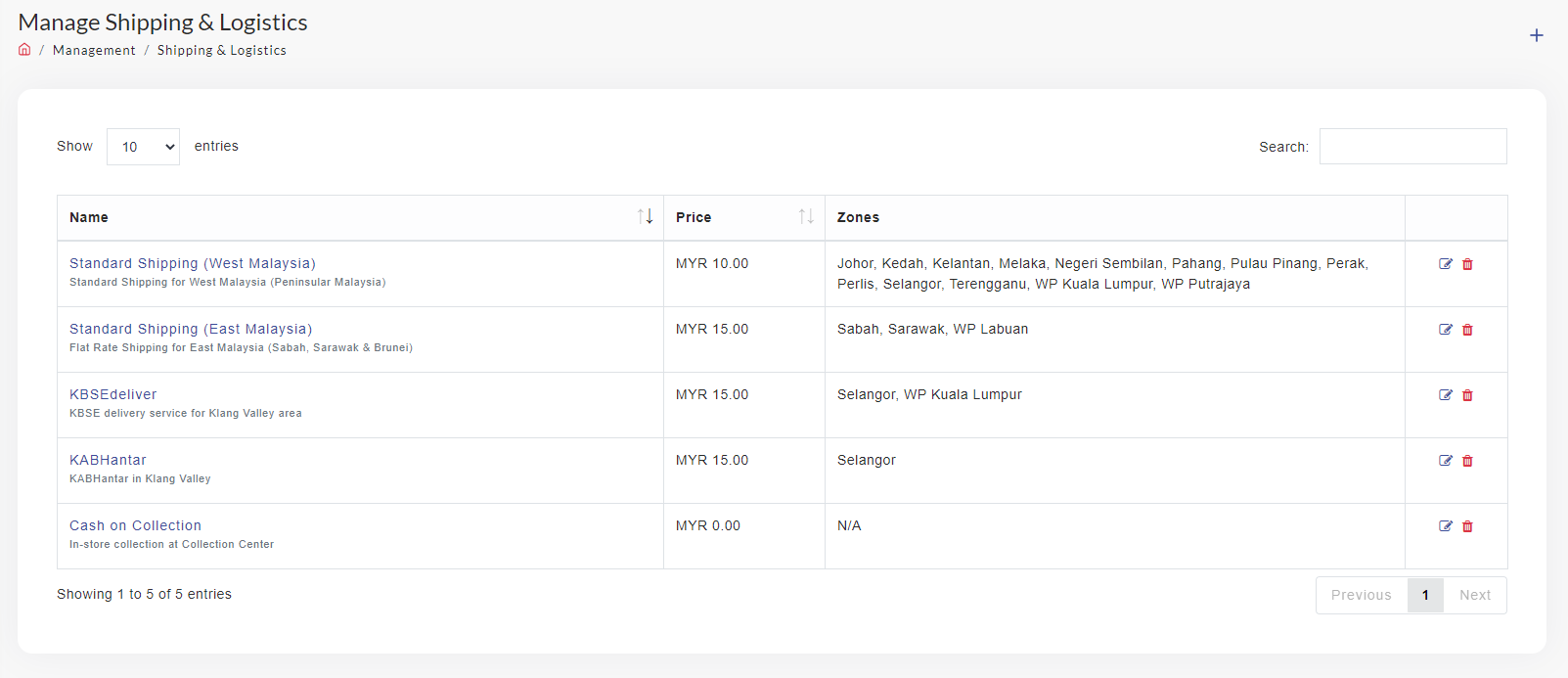
- Delete confirmation pop up will appear. Click Delete to proceed.