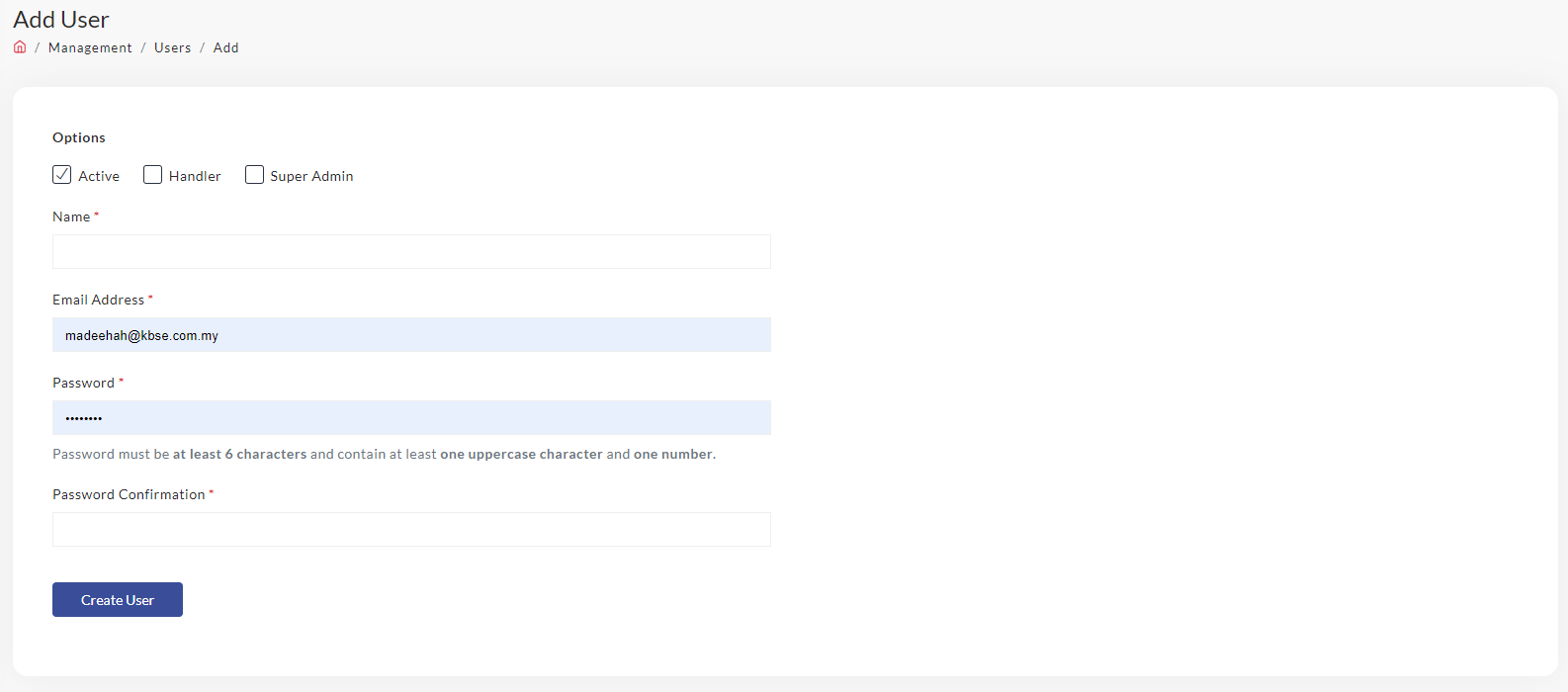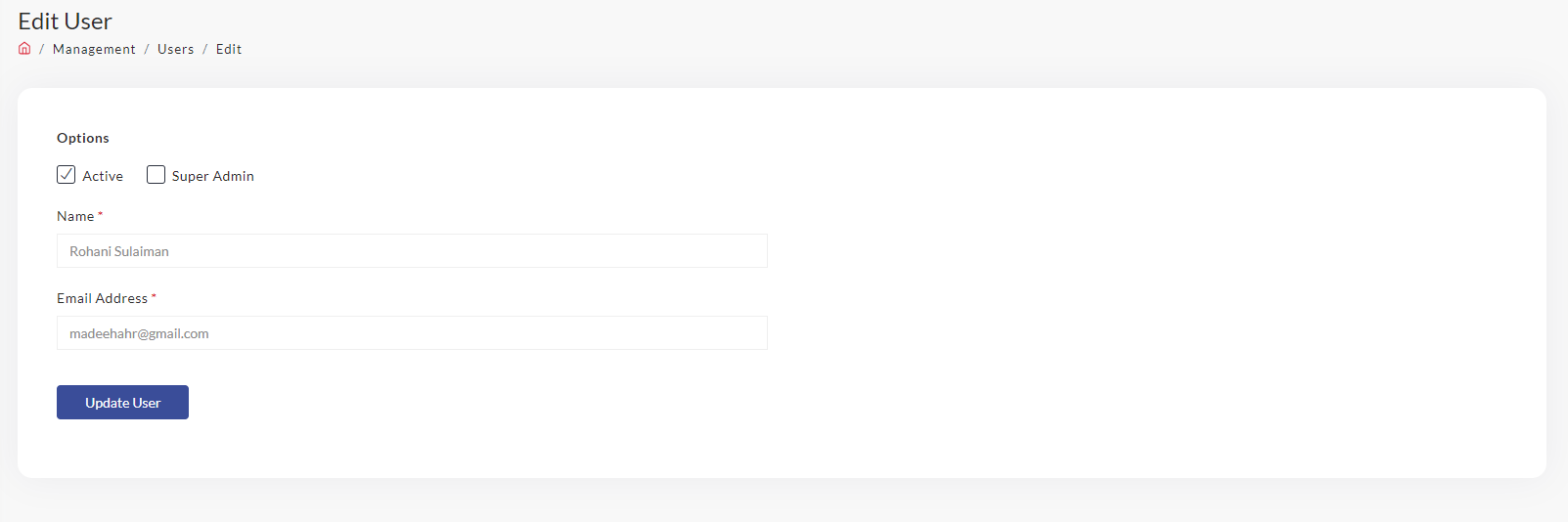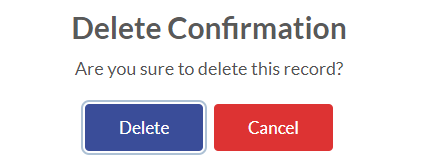Users
To manage User which responsible to operate this system,
- Click Management
- Click Users. The User Management page will display as below:
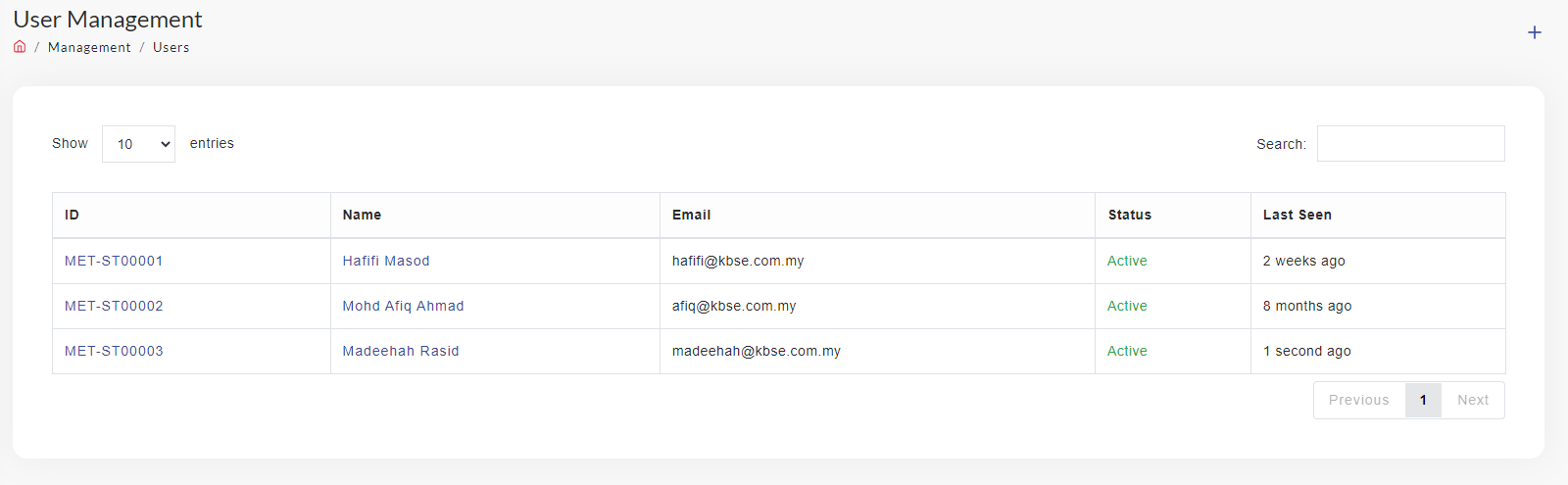
Add User
- Click +
- Add User page will display as below. Fill up the compulsory information (*) which is Name, Email Address and also Password. In case the user is Super Admin, click on Super Admin box. Then click Create User
- New User was added
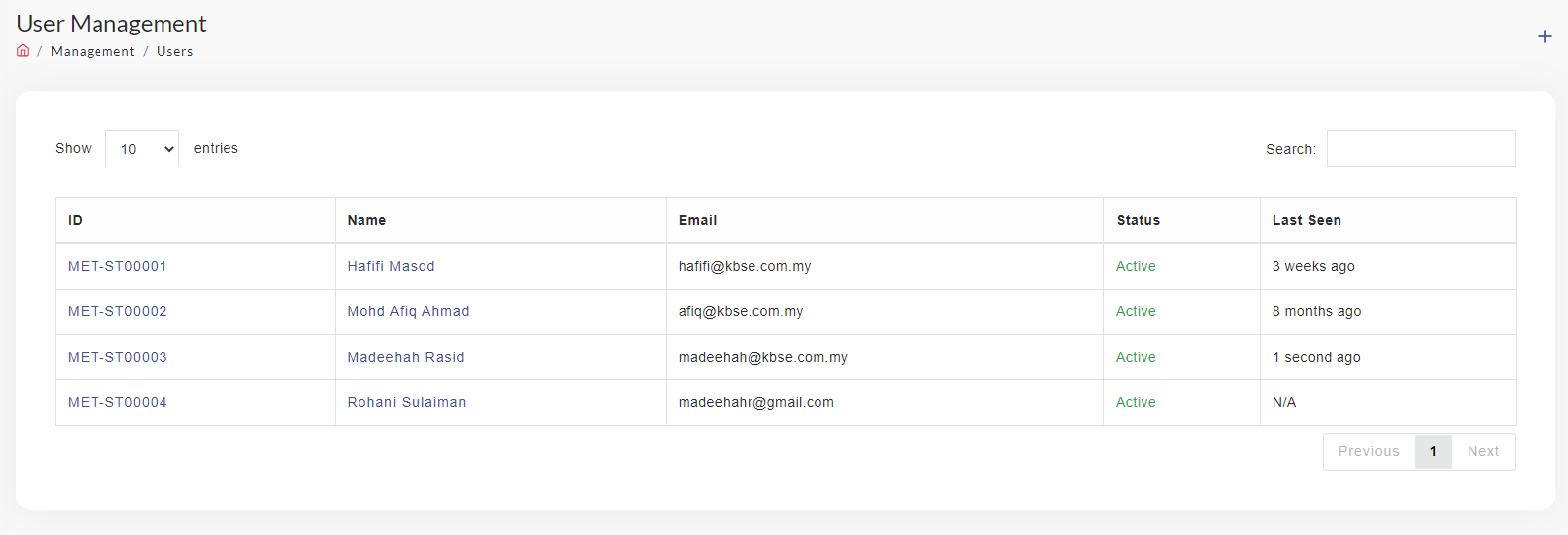
Set User Role
- To set user role, Click on User Name
- The user Profile will display as below:
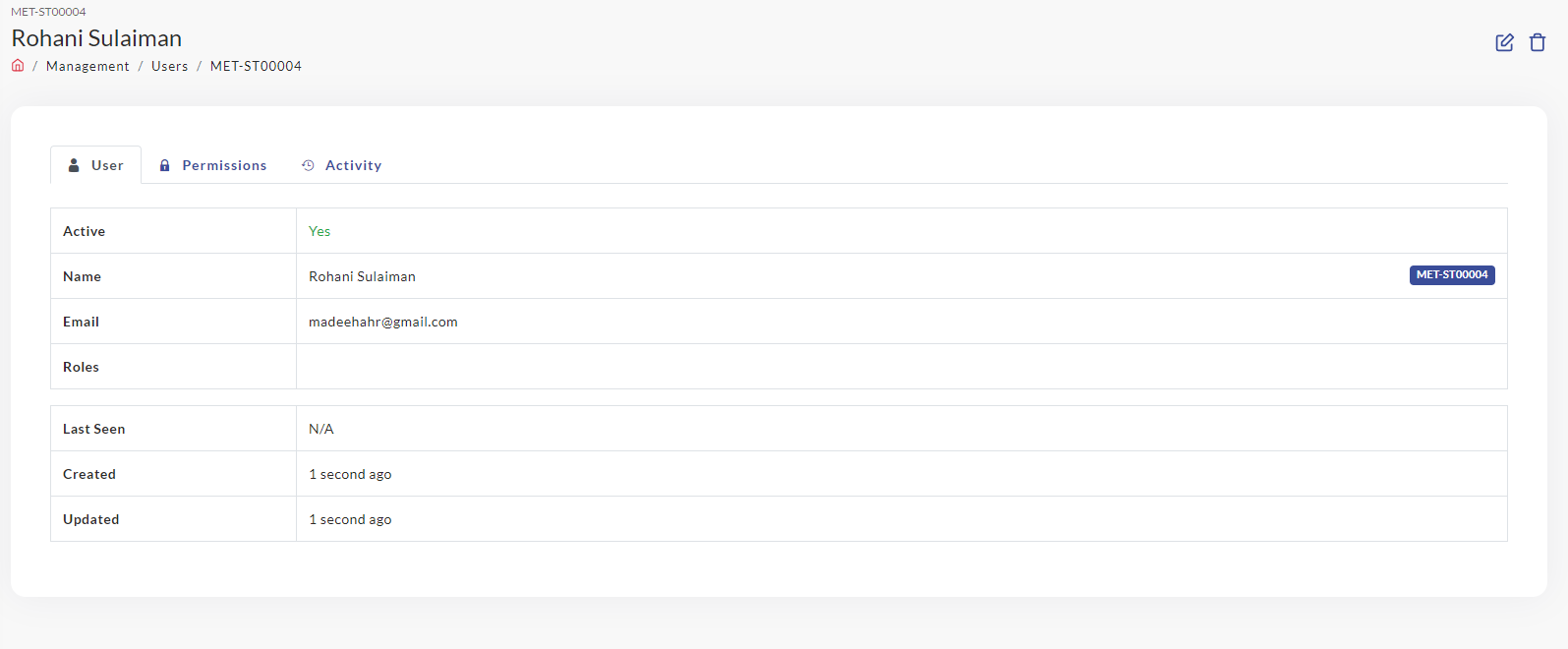
- Click Permission Tab. Click on which task we want to assign to the user based on department/ job scope.
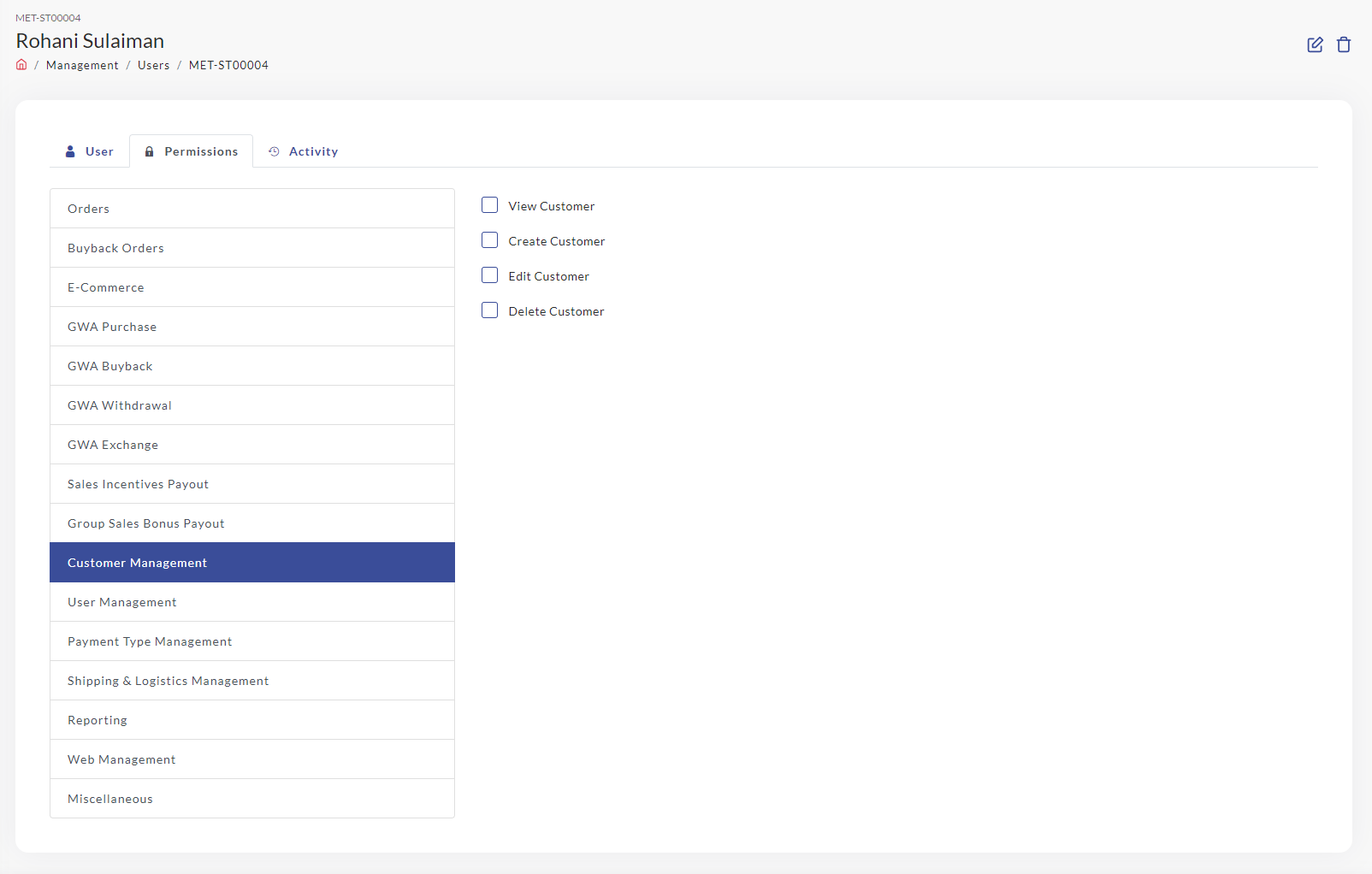
Edit User
Delete User
- To delete user, Click

- Delete Confirmation pop up will appear, then Click Delete.