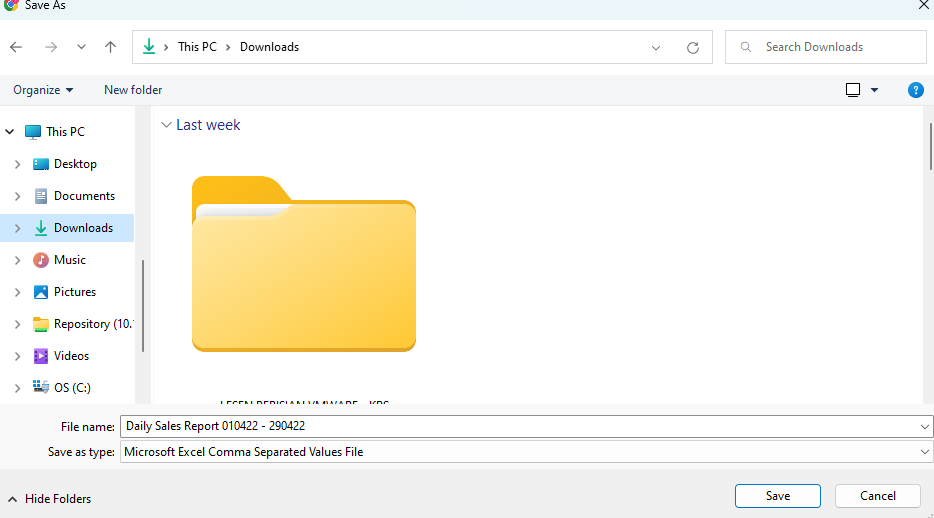Daily Sales
To view Daily Sales,
- Click Reporting
- Click Daily Sales
-
Daily Sales Report Pop up will appear. Fill up all the required section, Then click Generate Report.
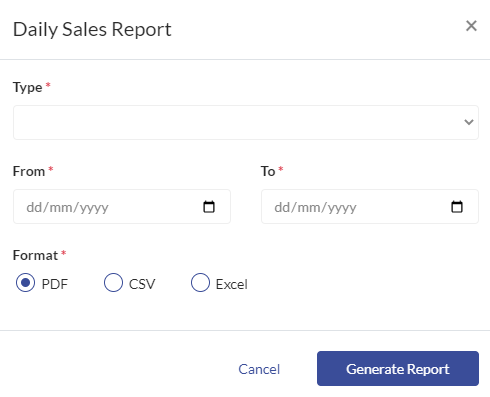
- If admin choose the PDF format, the Daily sales report will appear as below:
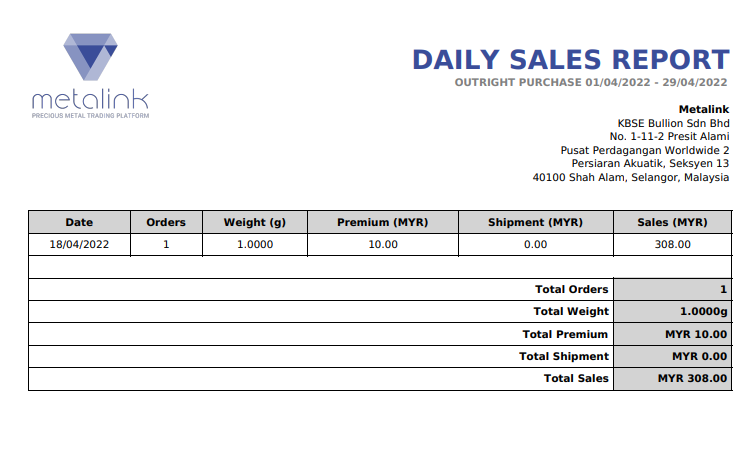
- If admin choose either CSV or Excel, the report will automatically been download to the pc.