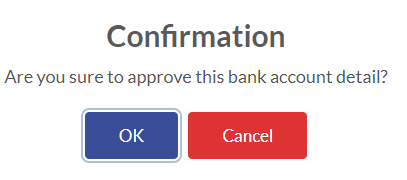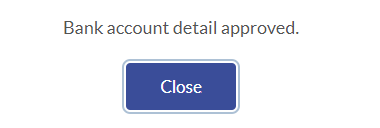Verify Bank Account
To verify Bank Account Verification,
- Click Customers
- Click Bank Verification. The list of Pending Bank Account Verification will appear.
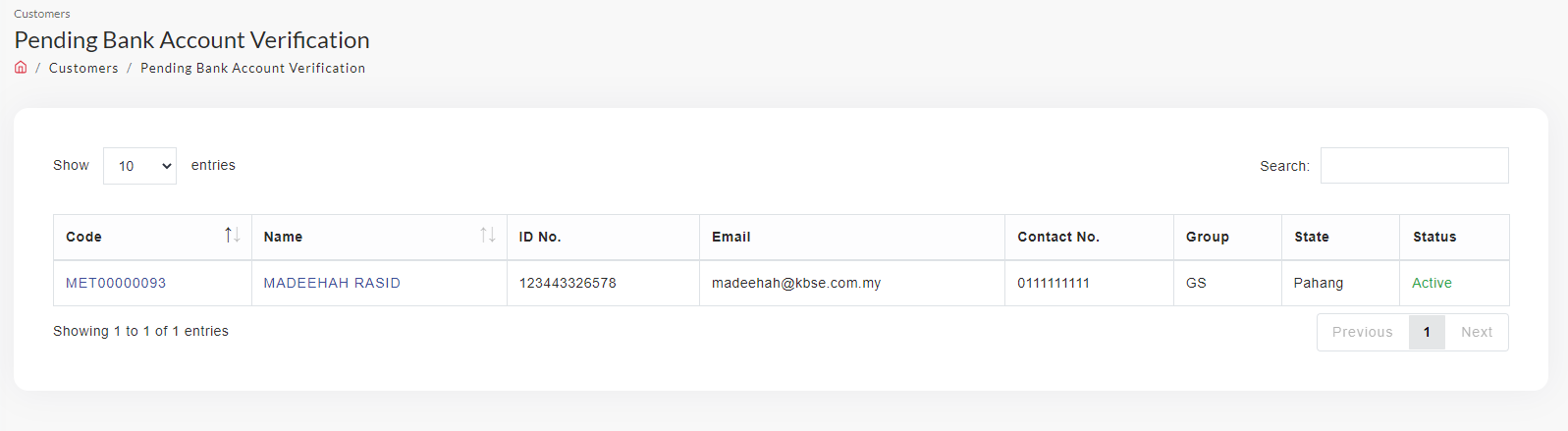
- Click Customer Name (Highlighted in blue). The customer Profile will appear.
- Admin can check Bank Account Verification Attachment to validate the customer's bank account detail by click on Bank Account Verification Attachment.
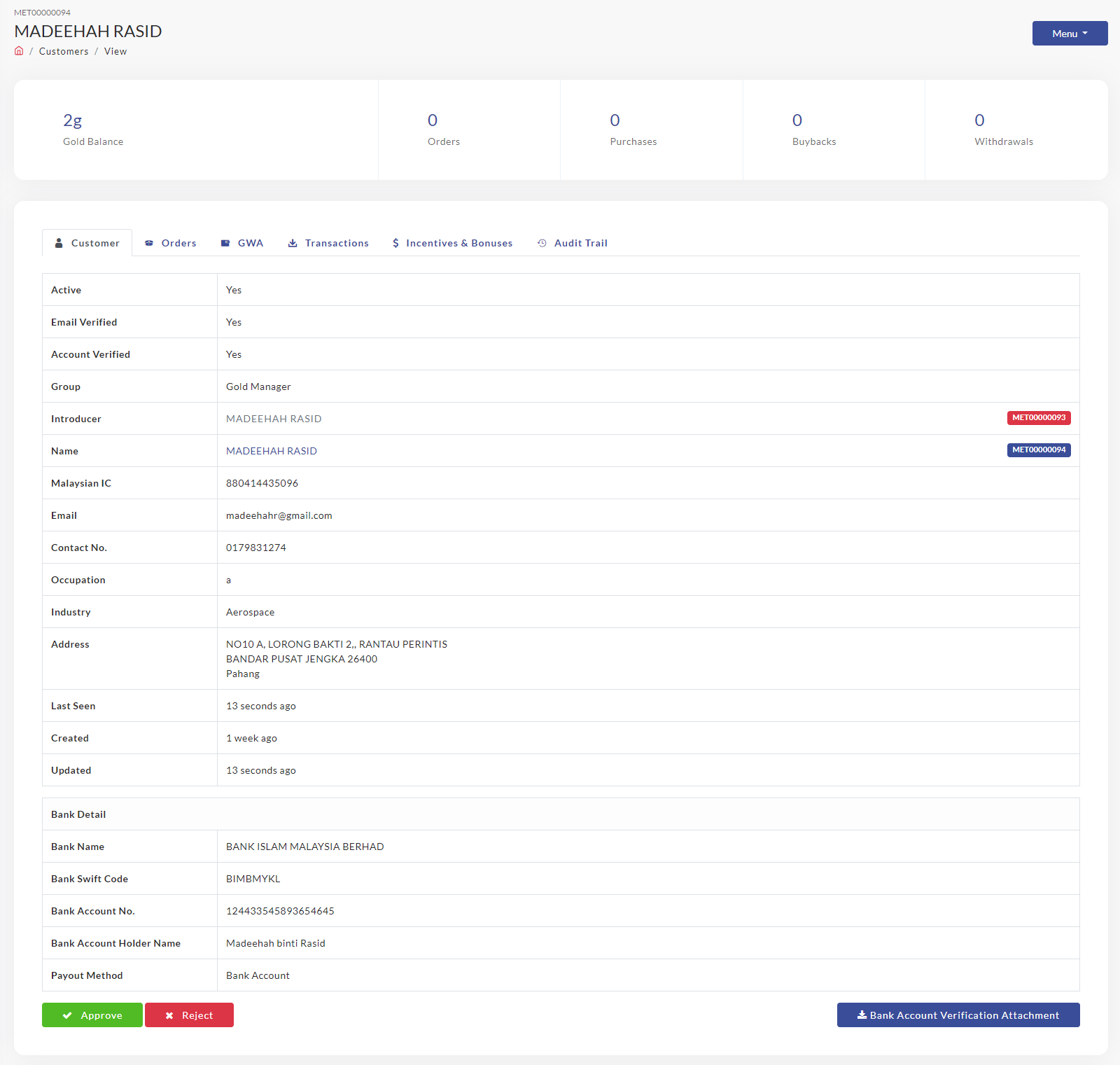
- Click Approve to proceed.
- Confirmation pop up will appear. Click OK. End the process with pop up Bank account detail approved, click Close.