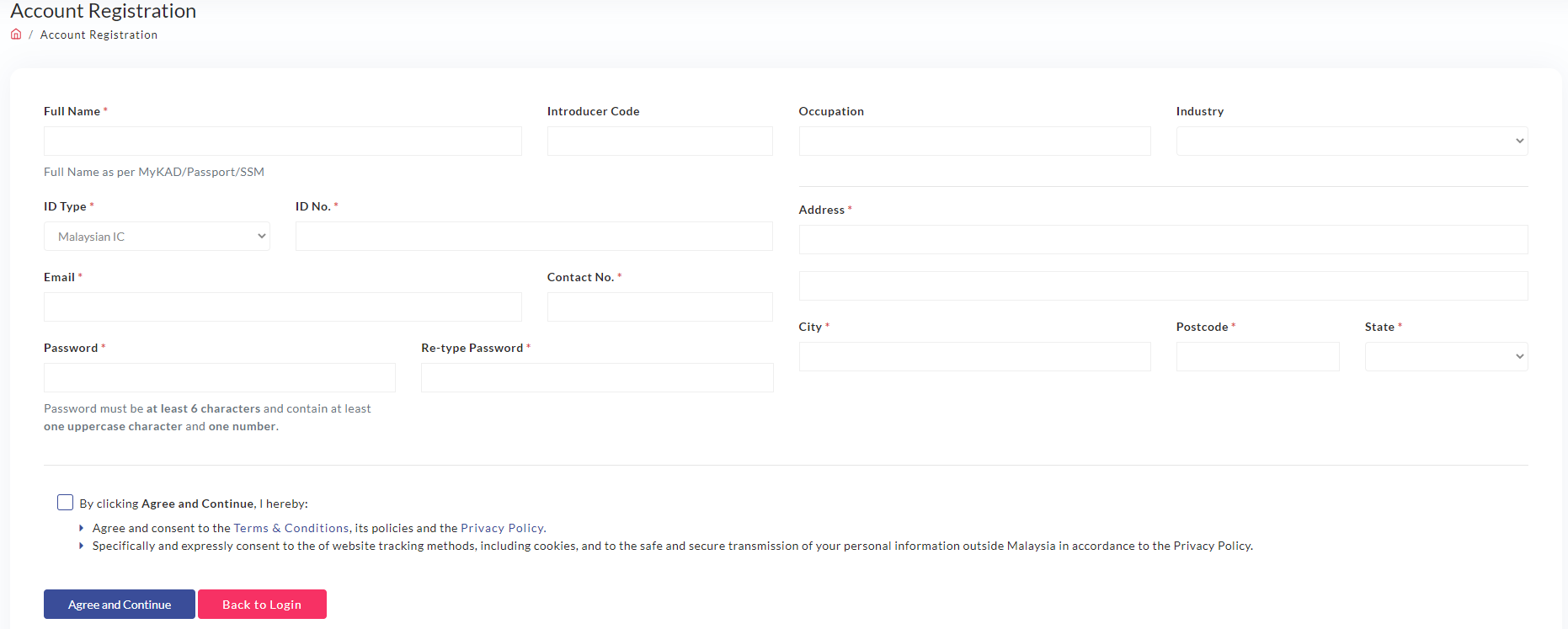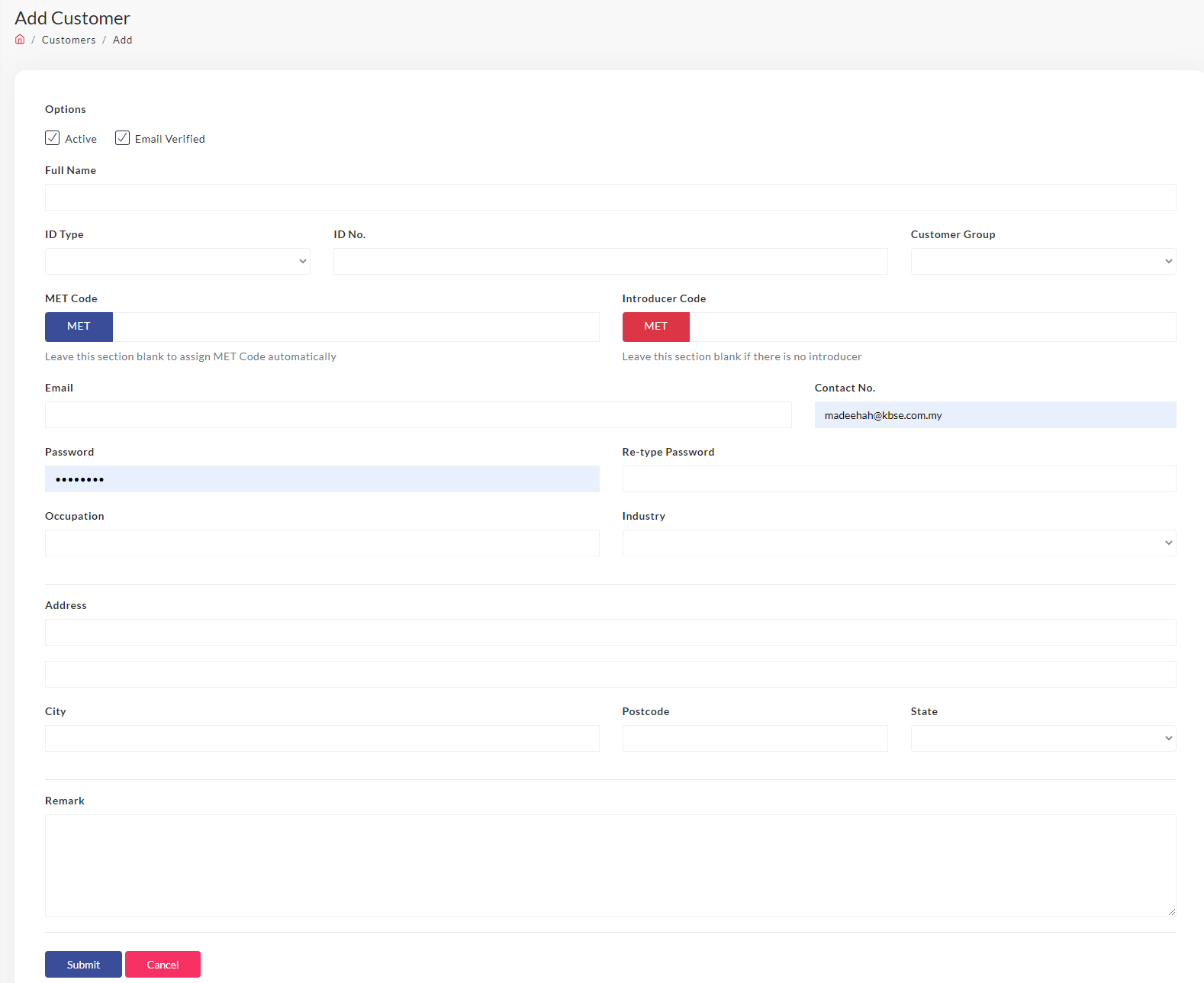Creating Customer Account
There are 2 way to create customer account which is by Admin or by customer registration by themself.
Option 1 : Customer registration from Official Meem's website.
- Click Register
- Fill up the form as below. All the * column is mandatory
- After fill up the required field, Click box to give consent to all the policies and Click Agree & Continue
- The registration is done, customer will receive an email as validation and after that, customer can use the system after log in using username and password chosen from the registration form.
Option 2 : Registration by Admin
- Go to Customer
- Click All Customer
- Click + to add the customer manually
- Fill up all the details needed in Add Customer Pages. All the * column is mandatory
- Click Submit. User can already access Meem's pages by using email and password given during registration.