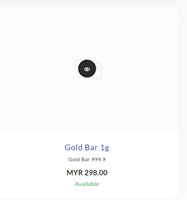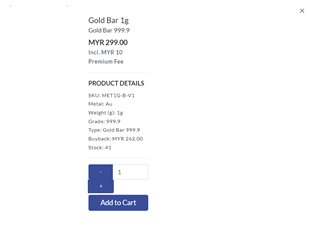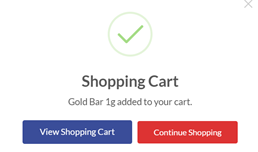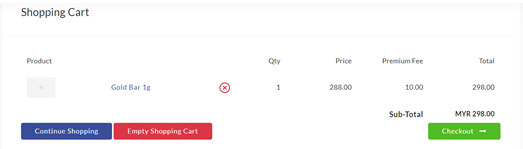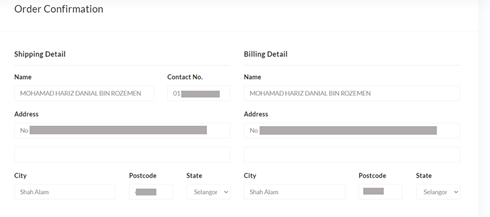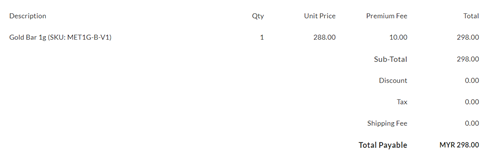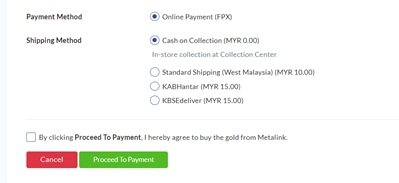Purchase Products
1. Products can be purchased by viewing at the Home tab or in the Product tab. In-Home, click on More Info on a product, or in Product, click on the eye icon.
2. The product’s information will be shown. Click Add to Cart to buy it.
3. You can either click on Continue Shopping to continue adding other products to your cart or click on View Shopping Cart to finalize your cart.
4. Click on Checkout to purchase the product.
5. Order Confirmation will appear and request for Shipping Detail and Billing Detail. Fill in all the details that are needed.
6. The product description during purchase will be shown below.
7. Choose payment method and shipping method, and then click on Proceed to Payment.