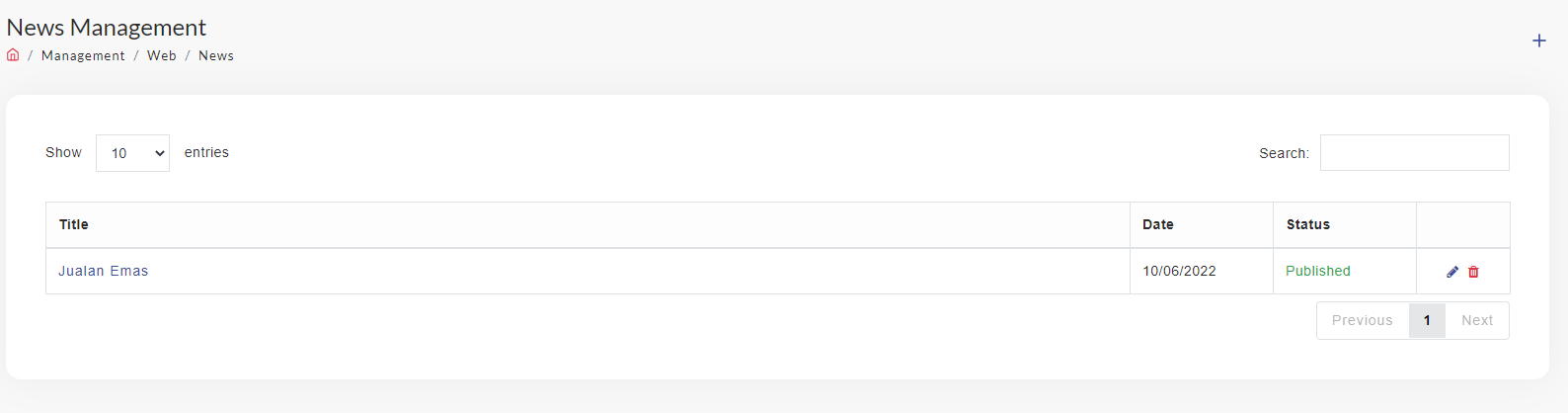News
To manage the news in front page of the website,
- Click Web
- Click News. The News Management page will display as below. All the news will display in this page.
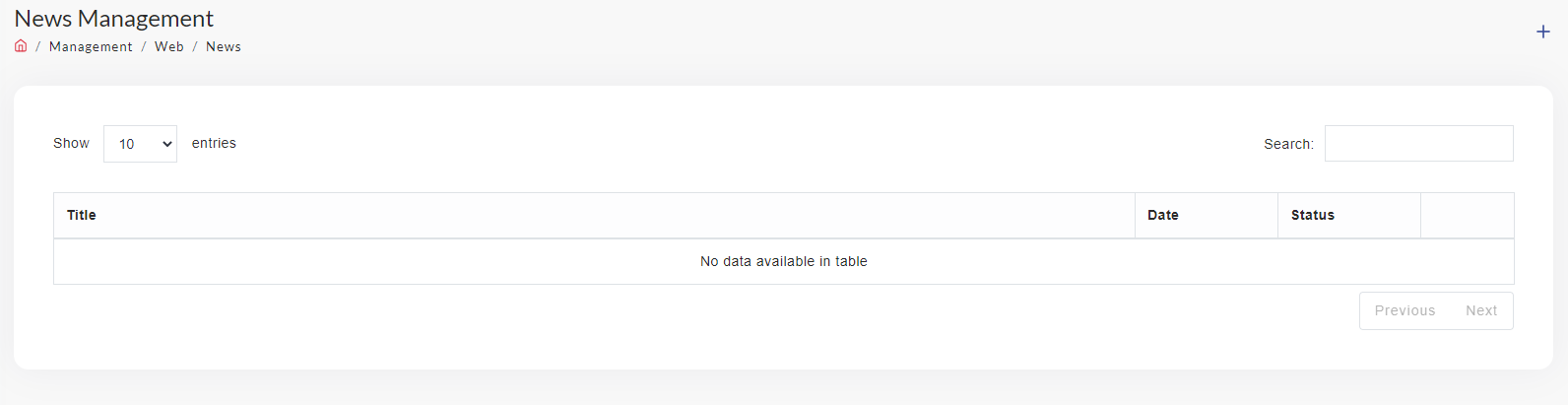
- To create new news, Click +
- Create News page will display as below. Admin can fill up the news (* is compulsory). Then click Save.
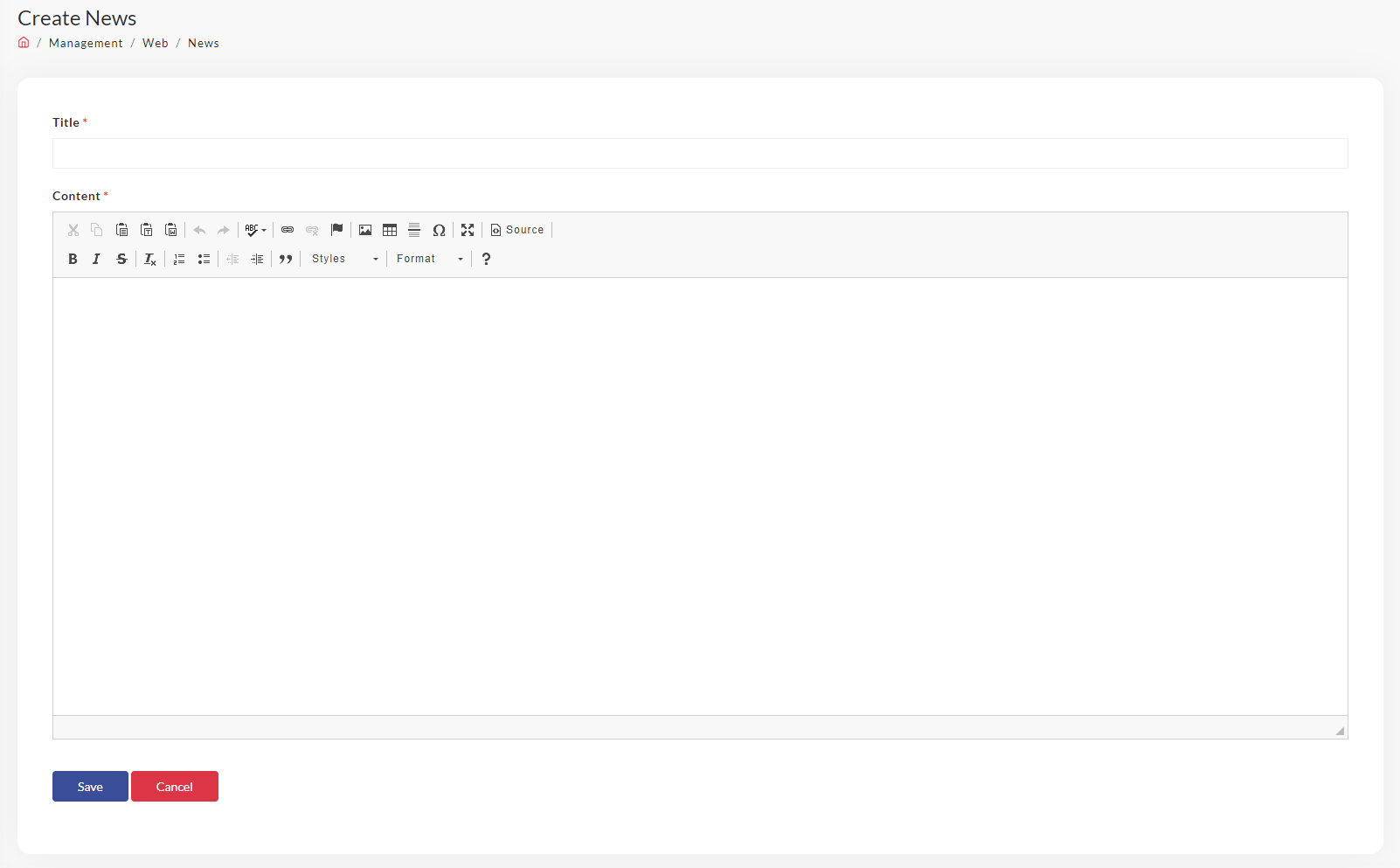
- The new news will display as below: